Janome Cover Pro 900CP Instruction Book
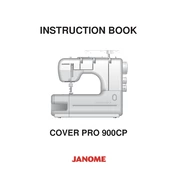
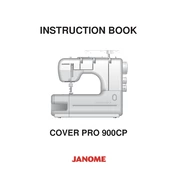
To adjust the tension on your Janome Cover Pro 900CP, use the tension dials located on the front of the machine. Each dial corresponds to a specific thread. Start by setting all dials to the default setting of 4 and make small adjustments as needed while testing on a scrap piece of fabric.
If stitches are skipping, first check that the needles are properly inserted and not bent or dull. Ensure you are using the correct needle type for your fabric. Additionally, check the threading path and re-thread the machine if necessary.
Regular maintenance includes cleaning the lint from the feed dogs and around the needle area using a small brush. Occasionally, remove the needle plate to clean underneath. Lubricate as per the manual’s instructions and have the machine professionally serviced annually.
Yes, you can use decorative threads on your Janome Cover Pro 900CP. Ensure that the thread is compatible with your needles and adjust the tension accordingly. Test stitching on a scrap piece of fabric to achieve the desired look.
If you experience threading issues, re-thread the machine completely, making sure to follow the threading path exactly as shown in the manual. Verify that all thread guides and tension disks are properly engaged.
The Janome Cover Pro 900CP uses ELx705 needles. Choose the needle size based on the weight and type of fabric you are sewing. For most projects, a size 80/12 needle works well.
To change the needles, first turn off the machine and raise the needle to its highest position. Loosen the needle clamp screws with a screwdriver, remove the old needles, and insert new ones with the flat side facing back. Tighten the screws securely.
Ensure that the presser foot is down and the feed dogs are engaged. Check for any obstructions or lint build-up under the needle plate. Adjust the presser foot pressure if necessary, especially for thicker fabrics.
For hemming knits, use a stretch or jersey needle. Set the stitch length to 3-4 and adjust the differential feed to prevent stretching. Test on a fabric scrap to adjust tension for optimal results.
For multi-layered fabrics, increase the needle tension slightly and adjust the presser foot pressure. Test on a similar fabric scrap to fine-tune these settings for a balanced stitch.