Janome Cover Pro 1000CP Instruction Book
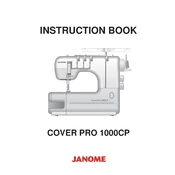
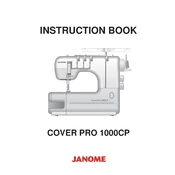
To thread the Janome Cover Pro 1000CP, start by raising the presser foot to release tension discs. Follow the threading path as indicated in the machine's manual, ensuring to pass the thread through all guides and tension discs. Make sure the thread is securely seated in the tension discs to avoid skipped stitches.
Skipped stitches can result from incorrect threading, dull needles, or improper needle size. Re-thread the machine, ensuring the tension is set correctly, and replace the needle with a new one appropriate for the fabric type.
Use the tension dials located on the front of the machine to adjust the tension. For lighter fabrics, decrease the tension, and for heavier fabrics, increase it. Test on a scrap piece of fabric to ensure optimal stitch quality.
Ensure the presser foot is down and check that the feed dogs are not lowered. Also, verify that the stitch length is set appropriately for the fabric type. Clean any lint or debris from the feed dog area to improve feeding.
Regular maintenance includes cleaning lint from the feed dogs, bobbin area, and needle plate using a brush. Oil the machine as recommended in the manual and have it professionally serviced annually to ensure longevity.
No, it's recommended to use ELx705 needles specifically designed for coverstitch machines. These needles have a longer scarf to prevent skipped stitches.
Differential feed helps manage fabric stretching and puckering by adjusting the movement of the front and rear feed dogs. Increase the setting for stretchy fabrics to prevent waving, and decrease for lightweight fabrics to prevent puckering.
First, re-thread the machine to ensure correct threading. Adjust the tension dials while testing on scrap fabric until the desired stitch balance is achieved. Consult the manual for recommended settings based on fabric type.
A knocking noise may indicate a need for cleaning, oiling, or that the needle is bent or incorrectly inserted. Turn off the machine, check the needle, and clean any debris from the bobbin area.
To achieve a professional hem, ensure the fabric is evenly folded and pinned. Use a guide for consistent seam allowance and test settings on scrap fabric. Adjust tension and differential feed for the best results on your specific fabric.