Janome 793PG Serger Instruction Book
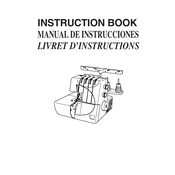
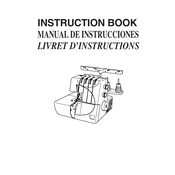
To thread the Janome 793PG Serger, follow the color-coded threading guides on the machine. Start by raising the presser foot to release tension. Thread each looper in the order specified in the manual, typically starting with the upper looper, then the lower looper, and finally the needles.
Adjust the tension by turning the tension dials located on the front of the serger. Each thread has its own tension dial, typically numbered from 0 to 9. Start with a medium setting and make small adjustments to achieve balanced stitches.
If stitches are skipping, ensure the needles are correctly inserted and not damaged. Check that the machine is threaded properly and that the tension settings are suitable for the fabric being used. Also, ensure the presser foot is down while sewing.
To change the needles, turn off the machine and unplug it. Use a screwdriver to loosen the needle clamp screw. Remove the old needles and insert new ones, ensuring they are pushed up fully into the needle bar. Tighten the needle clamp screw securely.
If your serger is making a loud noise, it may need cleaning or oiling. Lint build-up around the loopers or feed dogs can cause noise. Refer to the manual for cleaning and oiling instructions. If noise persists, consult a professional technician.
Regularly clean the machine by removing lint and thread debris using a small brush. Oil the machine as specified in the manual to keep it running smoothly. Always unplug the machine before performing maintenance.
The Janome 793PG Serger can handle a variety of fabrics, including knits, woven fabrics, denim, and stretch fabrics. Always test your serger settings on a scrap piece of fabric to ensure optimal stitch quality.
To adjust the stitch length, use the stitch length dial located on the side of the machine. Turn the dial to set the desired length, usually ranging from 1 to 5 mm. Shorter lengths are suitable for fine fabrics, while longer lengths work well for thicker materials.
If the fabric is not feeding correctly, ensure the presser foot pressure is adjusted correctly. Check that the feed dogs are clean and free of lint. Also, verify that the differential feed is set appropriately for the fabric type.
The differential feed on the Janome 793PG Serger allows you to adjust the feed ratio of the front and rear feed dogs. Use a higher setting to prevent fabric stretching and a lower setting to create gathers or ruffles. Adjust the lever according to your fabric needs.