Janome 7306 Magnolia Instruction Book
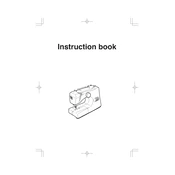
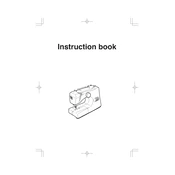
To thread the Janome 7306 Magnolia, start by raising the presser foot and turning the handwheel to raise the needle to its highest position. Place the spool on the spool pin and pass the thread through the guides and tension discs as indicated in the manual. Thread the needle from front to back.
If your machine is skipping stitches, check if the needle is bent or dull and replace it if necessary. Also, ensure that the needle is correctly inserted and that the thread is properly threaded through the machine.
To adjust the tension, use the tension dial located on the front of the machine. For regular sewing, set the dial to the recommended setting in the manual. Adjust the tension incrementally until you achieve balanced stitches.
If the fabric is not feeding, check if the feed dogs are lowered. Raise them using the feed dog lever and ensure that the presser foot is properly lowered. Also, check if the stitch length is set appropriately.
Regular maintenance includes cleaning lint from the bobbin area and feed dogs, oiling the machine as specified in the manual, and ensuring the machine is covered when not in use to prevent dust accumulation.
Use only Janome-specific bobbins or those specified in the manual to ensure compatibility and optimal sewing performance.
To change the needle, turn off the machine and raise the needle to its highest position using the handwheel. Loosen the needle clamp screw and remove the old needle. Insert a new needle with the flat side facing the back and tighten the clamp screw.
A loud noise may indicate a need for cleaning or oiling. Turn off the machine, unplug it, and remove lint or debris from the bobbin area. Check for any loose screws or parts and ensure proper lubrication as per the manual.
First, re-thread the machine and bobbin, ensuring correct threading. Test the tension on a scrap piece of fabric and adjust the tension dial as needed. Refer to the manual for specific tension settings for different fabrics.
To select different stitches, use the stitch selector dial located on the front of the machine. Turn the dial to the desired stitch number, as indicated on the stitch guide, and adjust the stitch length and width as necessary.