Janome 6260QC Instruction Book
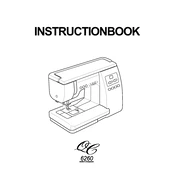
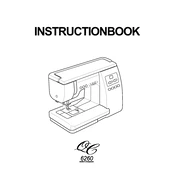
To thread the Janome 6260QC, raise the presser foot and turn the handwheel to raise the needle. Place the spool of thread on the spool pin and draw the thread through the thread guide. Follow the path indicated on the machine, threading through the tension disc, take-up lever, and finally the needle.
First, check that the machine is threaded correctly. Re-thread the machine if necessary. Adjust the tension dial gradually while testing on a scrap piece of fabric. Ensure the bobbin is wound properly and inserted correctly. Clean the tension discs and the bobbin area to remove any lint or debris.
Ensure you are using the correct needle type and size for your fabric. Check that the needle is installed correctly and not bent. Verify the machine settings are appropriate for the fabric thickness. Avoid pulling the fabric while sewing, as this can cause the needle to bend and break.
Turn off and unplug the machine. Remove the needle plate and bobbin case. Use a small brush to remove lint and dust from the feed dogs and bobbin area. Oil the machine as per the manual's instructions, using sewing machine oil. Wipe the exterior with a soft, damp cloth.
Check that the needle is not dull or bent, and replace it if necessary. Ensure the needle is correctly inserted and the machine is threaded properly. Verify the fabric is suitable for the needle and thread being used. Adjust the tension settings if needed.
Raise the needle and presser foot. Press the presser foot release lever to remove the current foot. Position the new foot under the shank and lower the presser foot lever until the foot snaps into place. Ensure it is securely attached before sewing.
Select the desired stitch pattern using the machine's selector. Use the stitch length dial to adjust the length, and the stitch width dial to adjust the width. Test on a scrap fabric to ensure the settings are correct for your project.
Stop sewing immediately and turn off the machine. Check for any loose screws or parts. Ensure the needle is correctly installed. Clean the machine of any lint or debris. If the noise persists, consult the user manual or contact a professional technician.
Attach the buttonhole foot and select the desired buttonhole style. Place a button in the foot’s holder to set the size. Lower the buttonhole lever and start sewing. The machine will automatically create the buttonhole size according to the button.
Ensure the fabric is properly aligned and supported while sewing. Use the correct needle and thread for the fabric type. Adjust the presser foot pressure if necessary. Consider using a stabilizer with lightweight or stretchy fabrics.