Janome 2041 Instruction Book
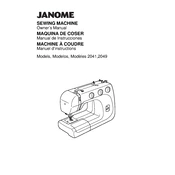
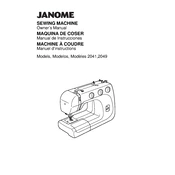
To change the needle on your Janome 2041, turn off the machine and unplug it. Loosen the needle clamp screw, remove the old needle, and insert a new needle with the flat side facing the back. Tighten the needle clamp screw securely.
If your Janome 2041 is skipping stitches, check that the needle is correctly inserted and not bent or blunt. Ensure you are using the right needle and thread for the fabric. Re-thread the machine, and check the tension settings.
Regularly clean your Janome 2041 by removing lint and dust with a soft brush or vacuum. Oil the machine according to the manual's instructions, typically at the bobbin case area. Always unplug the machine before cleaning.
A loud noise may be due to a lack of lubrication, incorrect threading, or a bent needle. First, ensure the machine is properly threaded and check for needle issues. If the noise persists, clean and oil the machine.
To adjust the tension on the Janome 2041, use the tension dial located on the front of the machine. Increase the number for tighter tension and decrease for looser tension. Test on a scrap fabric to find the right balance.
Begin by raising the presser foot and turning the handwheel to raise the needle. Follow the threading path indicated on the machine, ensuring the thread passes through all guides and the tension discs. Thread the needle from front to back.
Ensure the bobbin is correctly placed on the bobbin winder spindle and that the thread is properly guided. Check that the bobbin winder stopper is set correctly and that the machine is in bobbin winding mode.
If fabric is not feeding properly, check that the feed dogs are engaged and not lowered for free-motion sewing. Ensure the presser foot is down and that the stitch length is set appropriately.
To use the buttonhole function, select the buttonhole stitch on the machine. Attach the buttonhole foot, place the fabric under it, and lower the presser foot. Follow the machine's guide to sew the buttonhole in four steps.
First, turn off and unplug the machine. Remove the needle plate and bobbin to clear any tangled threads. Check for any fabric pieces stuck in the feed dogs. Reassemble the machine and re-thread it before testing.