Janome 2039SN Instruction Book
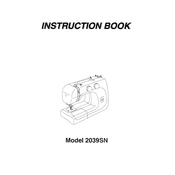
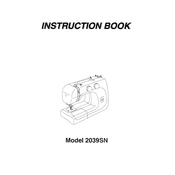
To thread the Janome 2039SN, begin by raising the presser foot and turning the handwheel towards you to raise the needle. Place a spool of thread on the spool pin, then follow the threading path as indicated on the machine, making sure the thread passes through the tension discs and the take-up lever. Finally, thread the needle from front to back.
Uneven or skipped stitches can be caused by several factors. Ensure the needle is correctly inserted and is the appropriate size for the fabric. Check that the machine is threaded properly and rethread if necessary. Also, verify the tension settings and adjust them if needed. Regularly clean the bobbin area to remove lint and debris.
To maintain your Janome 2039SN, regularly remove the needle plate and clean the bobbin area with a small brush or vacuum attachment to remove lint and dust. Avoid using canned air as it can push debris further into the machine. Oil the machine as directed in the manual, typically around the bobbin case and moving parts. Always unplug the machine before cleaning.
A loud noise can indicate that the machine needs cleaning or oiling. Check the bobbin area for any trapped thread or lint. Make sure the needle is not bent or damaged. Inspect the tension settings and rethread the machine to ensure everything is in place. If the noise persists, consult a professional technician.
To adjust the tension on the Janome 2039SN, locate the tension dial on the front of the machine. Higher numbers increase tension, while lower numbers decrease it. Test on a scrap piece of fabric to find the optimal setting for your specific project. Ensure the machine is threaded correctly when making adjustments.
The needle type depends on the fabric you are sewing. For general sewing, use a Universal needle. For heavier fabrics like denim, use a Denim needle. For delicate fabrics such as silk, a finer needle such as a Microtex is recommended. Always refer to the needle chart in the manual for guidance.
If the bobbin case is jammed, first turn off the machine and gently remove the fabric and needle if possible. Open the bobbin cover and remove the bobbin. Carefully inspect for any loose threads or lint and clean the area. Reinsert the bobbin, ensuring it is correctly placed, and rethread the machine.
Essential accessories for the Janome 2039SN include extra bobbins, a variety of sewing machine needles, presser feet for different stitch types, a seam ripper, and a spool holder. Consider purchasing a walking foot or free-motion foot if you plan to quilt.
To change the presser foot, first turn off the machine. Raise the presser foot lever and press the lever at the back of the presser foot holder to release the current foot. Align the new foot with the holder and lower the presser foot lever to secure it in place.
If the fabric isn't feeding, ensure the presser foot is lowered. Check that the feed dogs are engaged and not set to the darning position. Make sure the stitch length is not set to zero. Clean the feed dogs area to remove any lint or debris that might be obstructing them.