Icom ID-4100A Basic Manual
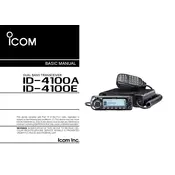
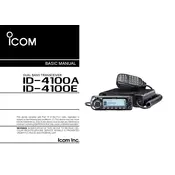
To perform a factory reset on the Icom ID-4100A, turn off the transceiver, press and hold the [S.MW] and [V/M] keys, and then turn on the power. This will reset all settings to factory defaults.
To update the firmware, download the latest version from the Icom website, copy it to an SD card, insert the card into the transceiver, and follow the update instructions in the manual.
Ensure the microphone gain is set appropriately, adjust the equalizer settings in the menu, and verify that the speaker connections are secure for optimal audio performance.
Check the power cable connections, ensure the battery or power supply is charged, and inspect the fuses in the power cable for continuity.
Use the memory programming mode by pressing [V/M] to select VFO mode, enter the desired frequency, set the offset and tone settings, then press and hold [S.MW] to save it to memory.
Yes, you can connect the transceiver to a computer using a USB cable and use software like D-RATS or other digital mode programs for communication.
To adjust the squelch, press the [SQL] knob on the front panel, then turn the knob clockwise to increase the squelch level or counterclockwise to decrease it.
Enable the GPS function in the menu, ensure the GPS antenna is connected, and wait for the transceiver to acquire a satellite signal. The GPS icon will appear on the display once a fix is obtained.
To use D-STAR, select a D-STAR repeater frequency, ensure your call sign is registered, and switch the mode to DV using the [DV/DR] button.
Regularly check all connections, keep the unit dust-free, update firmware as needed, and inspect the antenna system for optimal performance.