Icom IC-SAT100M Basic Manual
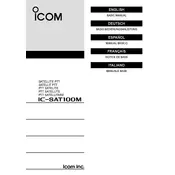
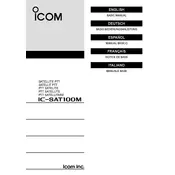
To perform a factory reset on the Icom IC-SAT100M, turn off the device, then hold down the PTT button and the power button simultaneously until the device powers on and the reset process begins. Follow the on-screen instructions to complete the reset.
To update the firmware, download the latest firmware version from the Icom website. Connect the IC-SAT100M to your computer via a USB cable, then use the Icom Firmware Update Tool to transfer and install the update.
Yes, the IC-SAT100M operates via satellite communication, allowing it to be used in areas with no cellular service as long as it has a clear view of the sky to connect to the Iridium satellite network.
Ensure the antenna is properly connected and has a clear view of the sky. Check for any obstructions that may block the satellite signal. Restart the device and verify that the SIM card is correctly inserted.
Regularly check the antenna connection and clean it to prevent dust accumulation. Ensure firmware is up to date. Periodically inspect the device for physical damage and replace any worn components.
To extend battery life, reduce the screen brightness, disable unnecessary features, and limit transmission time. Carry an extra battery pack or use a portable charger if extended use is anticipated.
Check if the battery is charged and properly installed. If the device still does not power on, try using a different battery or connecting the device to a power source. If the issue persists, consult Icom support.
Store the IC-SAT100M in a cool, dry place. Remove the battery if the device will not be used for an extended period to prevent battery drain and potential leakage.
Although the IC-SAT100M can be used indoors, signal strength may be compromised. Use near windows or in areas with minimal obstructions to improve satellite communication.
The signal strength can be verified by checking the signal bars displayed on the device's screen. For more detailed information, navigate to the signal strength menu in the settings.