Icom IC-F29SDR Basic Manual
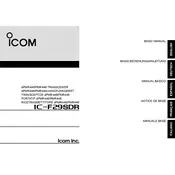
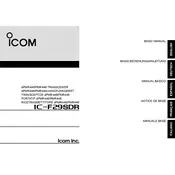
To program the Icom IC-F29SDR, use the CS-F29SDR software provided by Icom. Connect the transceiver to your computer using the OPC-478UC programming cable, and follow the software instructions to set your desired frequencies.
To perform a factory reset, turn off the radio, then hold down the PTT and Side Button 1 while turning the radio on. Release the buttons after the LED lights up red, indicating the reset is complete.
To extend battery life, reduce the transmit power level if high power is not necessary, deactivate any unnecessary features such as scan modes, and ensure that you fully charge the battery before use.
Check the battery level to ensure it's sufficiently charged. Verify that the radio is set to the correct channel and frequency. Inspect the antenna connection to ensure it is secure. If issues persist, a reset or reprogramming might be required.
Yes, the Icom IC-F29SDR is designed to withstand harsh weather conditions. It is built to IP67 standards, making it dust-tight and water-resistant for up to 1 meter immersion for 30 minutes.
To activate the scan function, press and hold the Side Button 2. Ensure that the channels you want to scan are set to be included in the scan list through the programming software.
Check the volume level and reduce it if it is too high. Ensure that the microphone is not obstructed. If using an external speaker or microphone, verify the connections. Distorted audio can also be caused by low battery power, so ensure your battery is adequately charged.
To check the firmware version, turn off the radio. Press and hold the PTT and Side Button 2 while turning the radio on. The firmware version will be displayed briefly on the screen.
Regular maintenance includes cleaning the radio with a soft, dry cloth, checking the antenna for damage, ensuring the battery contacts are clean, and periodically recalibrating and testing the radio's performance.
To lock the keypad, press and hold the Menu button until you see the lock icon appear on the display. To unlock, repeat the process.