Icom IC-F29SR2 Basic Manual
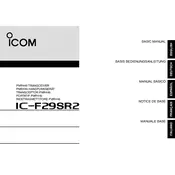
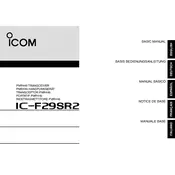
To change the channel on the Icom IC-F29SR2, turn the channel selector knob located on the top of the transceiver. The device will announce the channel number as you switch through them.
If the transceiver is not turning on, first check if the battery is charged and properly attached. If the battery is fine, try resetting the device by removing and reinserting the battery. If the problem persists, consult the manual or contact customer support.
To lock the keypad, press and hold the "Lock" button until you hear a confirmation beep. This prevents accidental channel changes and other unintended operations.
To clean the transceiver, use a soft, damp cloth to wipe the exterior. Avoid using harsh chemicals or solvents. Regularly check the battery contacts and antenna connection for any signs of corrosion or wear.
The IC-F29SR2 is a PMR446 radio and operates on pre-programmed channels, so manual frequency programming is not applicable. Ensure you are using the correct channel as per your needs.
The IC-F29SR2 typically offers up to 21 hours of battery life. To extend the battery life, turn off the transceiver when not in use, reduce the volume level, and keep power-saving settings enabled.
To improve range, ensure the antenna is screwed in tightly and that you are operating in an open area free from obstructions. Avoid using the transceiver inside buildings with thick walls or metal structures.
If you experience interference, try switching to another channel by turning the channel selector knob. You may also consider moving to a different location to minimize interference.
Yes, you can use a compatible headset with the IC-F29SR2. Connect the headset to the accessory socket located on the side of the transceiver. Ensure the headset is securely attached for proper operation.
To perform a factory reset, refer to the user manual for specific instructions as this process may require a combination of button presses. Note that a factory reset will restore all settings to their defaults.