Icom IC-T10 Basic Manual
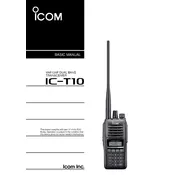
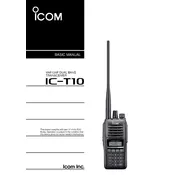
To perform a factory reset on the Icom IC-T10, turn off the transceiver. Then, hold down the [VFO/MR] button while turning the power back on. This will reset the transceiver to its default settings.
To extend the battery life of your Icom IC-T10, reduce the transmission power when full power is not necessary, turn off the backlight when not needed, and disable any features like scanning or dual watch if they aren't in use.
To improve audio quality, ensure that the microphone gain is properly adjusted. Additionally, check the antenna connection and make sure it's secure. Using an external speaker or microphone may also enhance audio output.
If your IC-T10 is not transmitting, check if the PTT (Push-To-Talk) button is functioning properly. Ensure that the battery is fully charged and that you are on the correct frequency and band. Also, inspect the antenna connection for any damage or looseness.
To program frequencies into your IC-T10, switch to VFO mode, enter the desired frequency using the keypad, and then press and hold the [MR] button to store it into a memory channel. Follow prompts on the screen to complete the process.
Common issues with the IC-T10 antenna include poor connections or physical damage. Ensure the antenna is screwed in properly and inspect it for any visible damage. If issues persist, consider replacing the antenna with a compatible model.
To update the firmware, download the latest firmware version from the Icom website. Connect your IC-T10 to your computer via USB, and use the Icom firmware update tool to install the new firmware. Follow the on-screen instructions carefully.
The Icom IC-T10 does not natively support Bluetooth connectivity. However, you can use a Bluetooth adapter that connects to the audio jack to use a Bluetooth headset with your transceiver.
For reception issues, check the antenna connection and ensure it's properly attached. Verify that the squelch setting isn't too high, which may block weak signals. Also, confirm that you are within the operational range and on the correct frequency.
Regular maintenance for the IC-T10 includes cleaning the device with a soft, dry cloth, checking battery contacts for corrosion, ensuring firmware is up to date, and inspecting the antenna and other accessories for any signs of wear or damage.