Icom IC-706MKIIG Operating Guide
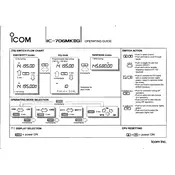
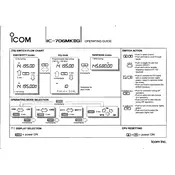
To perform a factory reset on the Icom IC-706MKIIG, turn off the radio. Then, while holding the [LOCK] and [VFO/MHz] buttons, turn the radio back on. This will reset the radio to its factory default settings.
First, connect your antenna tuner to the radio. Set the radio to a low power setting and select the desired operating frequency. Key the transmitter and adjust the tuner for the lowest SWR reading. Repeat the process if necessary for different bands.
To improve audio quality, ensure that the microphone gain is set correctly, usually around mid-level. Use the speech compressor for clear transmissions and adjust the equalizer settings to enhance audio clarity by reducing low frequencies and boosting midrange frequencies.
Verify that the radio is not in receive-only mode and that the antenna is properly connected and tuned. Check the SWR to ensure it is within acceptable limits. Also, confirm that the power output settings are correct for HF transmission.
To adjust the squelch, turn the [SQL] knob clockwise until the background noise just disappears. This sets the threshold to filter out weak signals and noise, ensuring you only hear transmissions that meet the squelch level.
Select the desired frequency and mode, then press and hold the [MW] (Memory Write) button. Use the tuning dial to select a memory channel and press [MW] again to save the frequency to the chosen memory slot.
Ensure that all cables are properly shielded and grounded. Use ferrite chokes on power and microphone cables. Position the antenna away from the operating position and check the SWR to ensure it's within acceptable limits to reduce RF feedback.
Regularly inspect and clean all connectors and cables. Check for firmware updates from Icom, and ensure the antenna system is in good condition. Periodically check SWR readings and recalibrate your antenna tuner if necessary.
To use the noise blanker, press the [NB] button to activate it. Adjust the noise blanker level in the menu settings to reduce pulse-type interference. Fine-tune the level for optimal performance without distorting the desired signal.
Enter the repeater's output frequency in VFO mode. Set the offset direction (+/-) and offset value. Activate the CTCSS tone if required by the repeater. Press and hold the [MW] button to store the settings into a memory channel.