Hyundai Kona N 2022 Quick Referene Guide
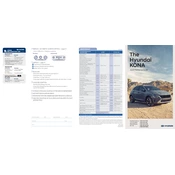
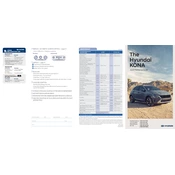
To pair your smartphone, first ensure Bluetooth is enabled on your device. On the Kona N's infotainment screen, select 'Setup', then 'Bluetooth', and choose 'Add New Device'. Follow on-screen prompts and confirm the pairing code on your phone.
The recommended tire pressure for the Hyundai Kona N 2022 is typically 35 psi for both front and rear tires. Always refer to the owner’s manual or the label inside the driver's door for specific values.
To perform a factory reset, go to the 'Setup' menu, select 'Reset', and then choose 'Factory Reset'. Confirm your selection to reset the system to its original settings.
The recommended engine oil for the Hyundai Kona N 2022 is SAE 5W-30 or 5W-40, meeting API SN or higher specifications. Always verify with the owner’s manual for any updates.
To change the air filter, open the hood and locate the air filter housing. Unclip the housing cover, remove the old filter, and replace it with a new one, ensuring it fits snugly. Re-secure the cover.
If the vehicle won't start, check the battery connections for corrosion, ensure the battery is charged, and verify the key fob is functioning. If the issue persists, consult a professional mechanic.
To enable adaptive cruise control, press the 'Cruise' button on the steering wheel, then set your desired speed and following distance using the control lever. The system will adjust speed to maintain a safe distance from the vehicle ahead.
The Hyundai Kona N 2022 should generally be serviced every 7,500 miles or six months, whichever comes first. However, always consult your owner’s manual for specific maintenance schedules.
The Hyundai Kona N 2022 has a towing capacity of up to 1,260 pounds. Ensure that all towing equipment is properly installed and that you do not exceed the maximum towing limit.
To update the navigation system, visit the Hyundai website to download the latest map updates onto a USB drive. Insert the drive into your vehicle's USB port and follow the on-screen instructions to complete the update.