Ford Bronco Sport 2022 Owner's Manual
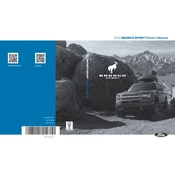
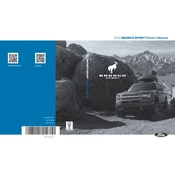
To pair your smartphone, ensure Bluetooth is enabled on your device. On the SYNC screen, go to Settings > Bluetooth > Add Device. Select your device from the list and follow the prompts to complete pairing.
First, check the battery connections for corrosion or looseness. Ensure the vehicle is in Park or Neutral. If the problem persists, try jump-starting the battery or contact roadside assistance for further help.
To improve fuel efficiency, ensure your tires are properly inflated, remove unnecessary weight from the vehicle, and use cruise control on highways. Regular maintenance like oil changes and air filter replacements also helps.
The recommended tire pressure for the Ford Bronco Sport 2022 is typically around 35 PSI for both front and rear tires, but it's best to check the sticker located on the driver's side door jamb for exact specifications.
To reset the oil change light, turn the ignition to the "On" position without starting the engine. Use the steering wheel controls to navigate to the settings menu, select "Vehicle," then "Oil Life Reset," and follow the prompts to reset.
The Ford Bronco Sport 2022 typically requires SAE 5W-30 full synthetic motor oil. Always consult your owner's manual or a Ford dealership for the most accurate information.
To activate 4x4 mode, use the GOAT (Goes Over Any Terrain) Mode selector located on the center console. Turn the dial to select the desired terrain mode, and the vehicle will automatically adjust to optimize performance.
If the infotainment system freezes, you can perform a soft reset by pressing and holding the power and volume down buttons together until the screen turns off and the Ford logo appears.
It's recommended to inspect the air filter every 15,000 miles and replace it as needed, typically around every 30,000 miles, depending on driving conditions.
To update the navigation system, download the latest map updates from the Ford website onto a USB drive. Insert the USB into the vehicle's port and follow the on-screen instructions to complete the update.