Hyundai Azera 2017 Owner's Manual
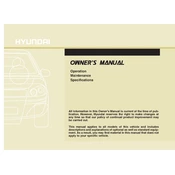
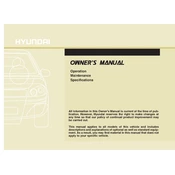
To reset the TPMS on your 2017 Hyundai Azera, ensure all tires are inflated to the correct pressure. Then, drive the vehicle at a speed above 28 mph for at least 10 minutes. The TPMS light should turn off automatically.
Hyundai recommends using SAE 5W-30 synthetic oil for the 2017 Azera. Always check your owner's manual for any updates or specific requirements.
To connect your smartphone, turn on Bluetooth on your device, then go to the Azera's multimedia screen. Select 'Setup', then 'Bluetooth', and 'Add New'. Follow the prompts on both your phone and the vehicle display to complete the pairing.
Hyundai suggests an oil change every 7,500 miles or 12 months, tire rotation every 7,500 miles, and a comprehensive inspection every 15,000 miles. Consult your owner's manual for a detailed schedule.
To replace a headlight bulb, open the hood and locate the back of the headlight assembly. Remove the protective cover, disconnect the electrical connector, and replace the old bulb with a new one. Ensure it is secured and reassemble everything in reverse order.
If your engine overheats, safely pull over and turn off the engine. Allow it to cool before checking the coolant level. If low, add coolant. If the problem persists, seek professional assistance as it could indicate a more serious issue.
To update the navigation system, visit the Hyundai website to download the latest map updates to a USB drive. Insert the USB into the vehicle's port, and follow the on-screen instructions to install the update.
A squeaking noise when turning could indicate worn suspension components or a need for lubrication in the steering system. Have it inspected by a professional to determine the exact cause and necessary repairs.
To replace the cabin air filter, open the glove box and remove the dampener arm. Press in on the sides of the glove box to release it, revealing the filter cover. Remove the cover, replace the old filter with a new one, and reassemble.
If the check engine light is illuminated, ensure the gas cap is tightly secured. If the light remains on, use an OBD-II scanner to check for diagnostic trouble codes or have a professional diagnose the issue.