Hyundai Elantra Multimedia 2017 User's Manual
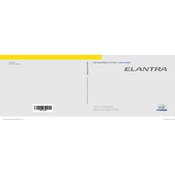
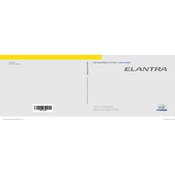
To connect your smartphone via Bluetooth, ensure Bluetooth is enabled on your phone. On the Elantra multimedia system, go to 'Setup' > 'Bluetooth' > 'Add New'. Select your car from the phone's Bluetooth menu and confirm the pairing code.
Ensure the USB device is formatted to FAT32 or exFAT and contains compatible media files. Try a different USB port or cable, and restart the system by turning the car off and on.
Visit the official Hyundai navigation update website and download the latest map update onto a USB drive. Insert the drive into the car's USB port and follow the on-screen instructions to install the update.
First, ensure the screen is clean and free of obstructions. Try restarting the system by turning the vehicle off and back on. If the issue persists, consult a Hyundai service center.
Go to 'Setup' > 'System Info' > 'Default'. Confirm the reset by selecting 'Yes'. This will restore the system to factory settings and erase all personal data.
The Hyundai Elantra 2017 multimedia system does not support video playback while driving for safety reasons. Video playback might be possible when the car is parked, depending on the system's configuration.
Ensure that there are no obstructions (like metallic objects) above the GPS antenna, typically located on the dashboard. If the problem persists, it may require a software update or a hardware check by a professional.
Adjust the equalizer settings under 'Sound Settings' to tailor the audio to your preferences. Ensure speakers are unobstructed and consider upgrading to higher-quality speakers if desired.
While the system allows some customization, such as rearranging icons and setting favorite apps, it does not support extensive layout changes. Check the 'Setup' menu for available options.
Check the Hyundai official website for available software updates. Download the update onto a USB drive and insert it into the car's USB port. Follow the on-screen instructions to complete the update.