Hyundai Elantra 2018 Getting Started
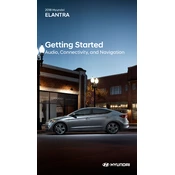
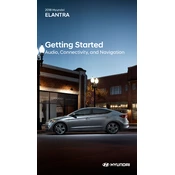
To reset the TPMS on your 2018 Hyundai Elantra, first ensure all tires are properly inflated to the recommended PSI. Turn on the ignition without starting the engine. Press and hold the TPMS reset button (usually located under the steering wheel) until the TPMS indicator blinks three times, then release it. Drive the car for about 20 minutes to allow the system to recalibrate.
Hyundai recommends using SAE 5W-30 or 5W-20 engine oil for the 2018 Elantra, depending on your climate. Always ensure the oil meets the API certification mark for gasoline engines.
To replace the cabin air filter, open the glove box and detach the dampener arm on the right side. Squeeze the sides of the glove box inward to release it from its stops. Locate the cabin air filter cover behind the glove box, unclip it, and remove the old filter. Insert the new filter with the airflow arrow pointing down, reattach the cover, and reinstall the glove box.
Hyundai recommends regular maintenance every 7,500 miles or 6 months, whichever comes first. This includes oil and filter changes, tire rotations, and inspections of brakes, belts, and hoses. Check the owner's manual for a detailed schedule specific to your driving conditions.
Start by checking the AC fuse and relay in the engine compartment fuse box. Ensure the AC compressor clutch engages when the AC is turned on. If not, the system may be low on refrigerant, or there could be an issue with the compressor. Consider having a professional diagnose the system if these steps do not resolve the issue.
To replace the battery, first ensure the vehicle is turned off. Open the hood and locate the battery. Disconnect the negative terminal first, followed by the positive terminal. Remove the battery hold-down clamp and lift the old battery out. Place the new battery in the tray, secure it with the hold-down clamp, and reconnect the terminals in reverse order: positive first, then negative.
The check engine light can illuminate for various reasons, including a loose gas cap, faulty oxygen sensor, or issues with the catalytic converter. Use an OBD-II scanner to retrieve the trouble code(s) and diagnose the specific issue. If unresolved, it is advisable to seek professional assistance.
Enable Bluetooth on your phone and ensure it is discoverable. On the Elantra's infotainment system, select 'Setup', then 'Bluetooth', and choose 'Add New Device'. When your phone appears on the list, select it and confirm the pairing code on both your phone and the car's display.
First, check the headlight bulbs for any signs of damage or burnout. If the bulbs are intact, inspect the headlight fuse and relay in the fuse box. Replace any faulty components. If the issue persists, there may be a wiring or switch problem that requires professional diagnosis.
To adjust the side mirrors, locate the mirror adjustment switch on the driver's side door panel. Select the left or right mirror using the L or R selector switch, and then use the directional pad to adjust the mirror position to your preference.