Hotpoint PHPC6.5FLMX Instruction Guide
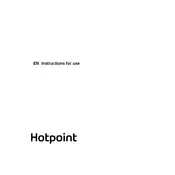
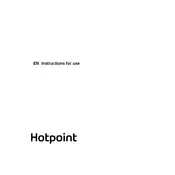
To clean the Hotpoint PHPC6.5FLMX Hood, first ensure that it is switched off and cool. Use a soft cloth with mild soapy water to wipe the exterior. For the filters, remove them and soak in warm soapy water, then rinse and dry thoroughly before reinstalling.
If the hood is not extracting air efficiently, check if the filters are clean and not clogged. Ensure that the ducting system is not blocked. If the problem persists, consult the user manual for further troubleshooting or contact a professional technician.
To replace the light bulb, first ensure the hood is turned off and unplugged. Remove the light cover and carefully take out the old bulb. Insert a new bulb of the same type and wattage, then replace the light cover.
It is recommended to clean the filters every month and inspect the hood for any blockages or issues. The exterior should be wiped down weekly to maintain its appearance.
To reduce noise, ensure that the hood is properly installed and secured. Check for any loose parts. Additionally, keeping the filters clean can help improve airflow and reduce noise.
The Hotpoint PHPC6.5FLMX Hood requires a standard 220-240V AC power supply. Ensure that it is connected to a suitable power outlet.
Installation should be done by a qualified technician. It involves mounting the hood securely to the wall and connecting it to the power supply and ventilation ducting according to the installation guide provided.
If the control panel is not responding, check if the hood is properly connected to the power supply. Try resetting the unit by unplugging it for a few minutes and then plugging it back in. If the issue persists, contact customer service.
Yes, the Hotpoint PHPC6.5FLMX Hood can be used in recirculation mode with charcoal filters. Ensure these filters are properly installed and maintained for optimal performance.
Filters should be checked monthly. If they appear clogged or discolored and cleaning does not restore their performance, they should be replaced. Charcoal filters generally need replacing every 6 months.