De Dietrich DHD90XE1 User Manual
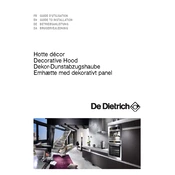
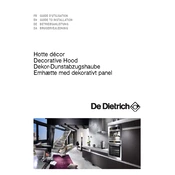
To clean the De Dietrich DHD90XE1 Hood, use a soft cloth with soapy water. Avoid abrasive cleaners or scouring pads that could damage the surface. Rinse with clean water and dry thoroughly.
First, check if the bulbs need replacement. If the bulbs are fine, inspect the electrical connections and make sure the power supply is functioning. If issues persist, consult a professional technician.
To replace the grease filters, first ensure the hood is turned off. Press the release handles on the filters and remove them. Clean or replace them as needed, and reinsert them by aligning and securing them in place.
Excessive noise can be caused by loose components or obstructions in the fan. Check and tighten any loose screws and ensure the fan is clear of debris. If noise continues, contact customer support.
Ensure the filters are clean and free of obstructions. Regular maintenance, such as cleaning the ductwork and ensuring it is properly sealed, will enhance performance.
Verify that the hood is properly connected to a power source and that the circuit breaker has not tripped. If these are in order, check the power switch and consult the manual for further troubleshooting steps.
Regular maintenance should be performed every 3 to 6 months, including checking and cleaning filters, inspecting ductwork, and ensuring all components are secure and functional.
While it is possible to install the hood yourself if you have experience with electrical and ductwork installations, it is recommended to hire a professional to ensure safety and proper installation.
Dispose of old filters according to local regulations. Many filters can be recycled or disposed of in regular waste, but check local guidelines for specific disposal instructions.
To access the control panel, refer to the user manual for instructions on opening the hood casing. Ensure the power is off before accessing any internal components for safety.