Hotpoint Class 9 SI9 891 SP IX Installation Guide
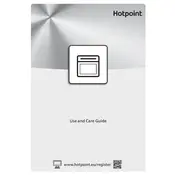
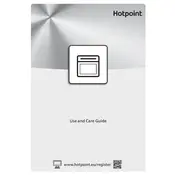
To set the clock, press the "Time" button until the display starts flashing. Use the "+" and "-" buttons to set the correct time. Once set, press the "Time" button again to confirm.
First, check if the oven is properly plugged in and the circuit breaker is not tripped. Ensure the temperature setting is correct. If problems persist, consider consulting the user manual or contacting Hotpoint customer service.
Remove all racks and accessories. Use a damp cloth with mild detergent for routine cleaning. For tougher stains, a specialized oven cleaner can be used. Avoid using abrasive materials to prevent damage.
Regularly clean the interior, avoid overloading the oven, and ensure door seals are intact. Perform a self-cleaning cycle periodically if available in your model.
Check for obstructions around the door seal. Inspect the hinges for any signs of damage or misalignment. If needed, adjust or replace the hinges.
Yes, aluminum foil can be used, but avoid covering the bottom of the oven as it can affect heat circulation and damage the oven.
Select the convection setting on the control panel. Adjust the temperature and cooking time as convection cooking is usually faster and more even. Refer to the manual for specific temperature conversions.
Refer to the user manual for the specific error code. Most errors can be resolved by resetting the oven, but persistent issues may require professional service.
Use the convection feature for more even baking. Ensure that racks are positioned correctly and avoid overcrowding the oven. Rotating trays halfway through the cooking process can also help.
Ensure the oven is turned off and cool. Remove the glass cover over the bulb by turning it counterclockwise. Replace the bulb with a new one of the same type, then replace the glass cover.