Hotpoint Class 3 MN 314 IX H Installation Guide
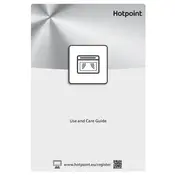
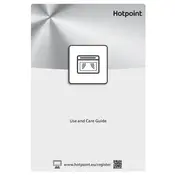
To set the clock, press the 'Clock' button, then use the dial to set the hours and minutes. Confirm the setting by pressing the 'Clock' button again.
Clean the interior with a soft cloth and mild detergent. Avoid using abrasive cleaners. For stubborn stains, heat a bowl of water and vinegar in the microwave for a few minutes to loosen grime.
Use the 'Defrost' function by selecting the appropriate weight or time using the dial. Place the food on a microwave-safe dish and follow the on-screen instructions.
Ensure the door is fully closed and the seal is clean. Check that the microwave is not set on a low power level. If the problem persists, consider contacting customer support for further assistance.
The Hotpoint Class 3 MN 314 IX H Microwave offers multiple power levels, typically ranging from 100W to 900W, allowing for versatile cooking options.
To use the grill function, press the 'Grill' button, set the desired time using the dial, and press 'Start'. Place food on the grill rack for best results.
Check if the microwave is properly plugged in and the circuit breaker is not tripped. If the display remains unresponsive, contact a qualified technician for repair.
No, metal containers should not be used in the microwave as they can cause sparks and damage the appliance. Use microwave-safe glass or plastic containers instead.
To mute the sound, locate the sound settings in the microwave's menu. Follow the instructions in the user manual to turn off the beep sound.
Regularly clean the interior and exterior with a damp cloth, check the door seals for wear, and ensure the turntable is properly aligned. Schedule professional maintenance if any issues arise.