Honor X9 5G ANY-NX1 Quick Start Guide
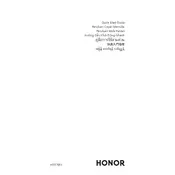
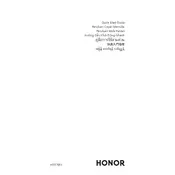
To set up the fingerprint sensor, go to Settings > Biometrics & Password > Fingerprint ID. Follow the prompts to register your fingerprint by placing it on the sensor multiple times until it is fully captured.
First, check the charging cable and adapter for any damage. Try using a different cable and adapter to see if the issue persists. Also, clean the charging port of your phone to remove any debris. If the problem continues, contact Honor support.
To extend battery life, reduce screen brightness, turn off connectivity features like Bluetooth and GPS when not in use, and enable battery saver mode from Settings > Battery. Also, close apps running in the background that are not needed.
To perform a factory reset, navigate to Settings > System & Updates > Reset > Reset Phone. Confirm your choice and the phone will erase all data, returning to its factory settings. Make sure to back up your data before proceeding.
Try restarting the phone by holding the power button until it turns off and back on. If the issue persists, perform a forced restart by holding the power and volume down buttons simultaneously until the phone reboots.
To free up storage, go to Settings > Storage and tap on 'Clean Up' to remove unnecessary files. You can also uninstall unused apps and transfer photos or videos to cloud storage or an external device.
To update the software, go to Settings > System & Updates > Software Update. Tap 'Check for updates' and follow the on-screen instructions to download and install any available updates.
Yes, you can use your Honor X9 5G as a mobile hotspot. Go to Settings > Mobile Network > Personal Hotspot, and toggle it on. Configure the hotspot settings as needed, such as setting a password.
To take a screenshot, press the power button and the volume down button simultaneously until you see a screen capture animation. The screenshot will be saved in the Gallery app.
If your phone is overheating, remove any case and stop using intensive apps or games. Allow the device to cool down in a well-ventilated area. Ensure the phone is not exposed to direct sunlight or high temperatures.