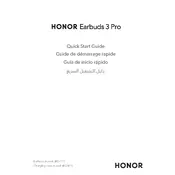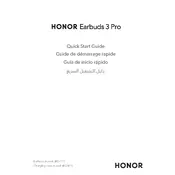-
Contents
-
EnglishTake out the earbudsPlace your index finger in the groove, bend your finger against the earbuds and push it outward, and lift the headset with the help of your thumb.Download and install the appDownload and install the HONOR AI Space app by scanning the QR code to access more features and custom settings for a better listening experience.PairingRest the earbuds in the case, keep the lid open, and press the function button for 2 seconds. White light blinking indicates the earbuds enter the pairing mode.The first time you open the case lid, the earbuds enter the pairing mode automatically.Restore factory settings: Rest the earbuds in the case, keep the lid open, and press the function button for 6 seconds. Red light blinking indicates the earbuds are restored to factory settings and the earbuds re-enter the pairing mode.Touch controlsTap twice: Play/Pause music.Tap twice: Answer/End a callTap triple: Measuring temperature.Press and hold: Reject a call.Press and hold: Switch noise cancellation mode.Swipe up: Turning up the volume.Swipe down: Turning down the volume.You can also customize the shortcut operations in the HONOR AI Space app to suit your needs.Charging the caseUse the USB-C charging cable to charge the case, or place the case on a compatible wireless charger with the indicator light facing up.When the charging case is charging, the indicator light on it is always on, which indicates that the charging works fine.For best wireless charging efficiency, align the lower half of the back of the charging case (the highest wireless charging efficiency point) with the center of the wireless charger while charging. If the case is not placed properly, it may affect the charging efficiency or prevent the charging.During wireless charging, if the indicator light flashes abnormally or goes out, please readjust the position of the charging case until the indicator light is always on.To ensure efficient and safe charging, please use quality chargers and cables.Charging the earbudsPut the earbuds into the charging case and close the lid. The charging case automatically charges the earbuds.The earbuds inside will not be charged when the lid is open.Changing the ear tipsChoose the size which provides your desired noise cancellation effect and comfort level.Measuring temperatureBefore measuring, please put on the earbuds and keep on wearing it for 5 minutes. Please make sure that there is no water, alcohol or other liquid in contact with the earbuds.Please wait 30 minutes before measuring when you are exercising, bathing, or switching between indoor and outdoor environments.To get more accurate data, before measuring, you are recommended to keep on wearing the earbuds for over 10 minutes at room temperature around 25C and avoid measuring in direct sunlight, wind, and with cooling and heating sources.
-
Safety InformationBefore using and operating this device, read the following precautions to ensure an optimal device performance and avoid dangerous use or unauthorized operations. To protect your hearing, do not listen to audio at a high volume for a long period of time.Please consult your doctor and the device manufacturer to determine if using your device may interfere with the operation of your medical device.This product is not a medical device. The health data and recommendations provided are for reference only and are not intended to be used as a basis for diagnosis or treatment.Ideal temperatures: 0C to 35C for operating, -20C to +45C for storage.Ensure that the power adapter meets the requirements of Clause Q.1 in IEC 62368-1/EN 62368-1 and it is tested and approved according to national or local standards.When charging, an adapter should be plugged into a socket nearby and easily accessible. Use approved power adapters and chargers.Observe local laws and regulations while using the device. To reduce the risk of accidents, do not use your wireless device while driving.Keep this device and its accessories that may contain small components out of the reach of children. Otherwise, children may damage this device and its accessories by mistake, or swallow small components, which may cause choking.Avoid using the device in a dusty, damp, or dirty place, or near a magnetic field.Keep the battery away from fire, excessive heat, and direct sunlight. Do not place it on or in heating devices. Do not disassemble, modify, throw, or squeeze it. Do not insert foreign objects into it, submerge it in liquids, or expose it to external force or pressure, as this may cause it to leak, overheat, catch fire, or even explode.Avoid disassembling or modifying your device and its accessories. Unauthorized disassembly and modifications may result in voiding the factory warranty. If your device is faulty, visit an authorized Honor Customer Service Center for assistance.Do not attempt to replace the battery yourself you may damage the battery, which could cause overheating, fire, and injury. The built-in battery in your device should be serviced by Honor or an authorized service provider.If you experience skin discomfort when wearing the device, take it off and consult a doctor.Keep the metal contacts on the earphones and charging case clean. Otherwise, the earphones may not function properly.Disposal and recycling information This symbol on the product, battery, literature, or packaging means that the products and batteries should be taken to separate waste collection points designated by local authorities at the end of the lifespan. This will ensure that EEE waste is recycled and treated in a manner that conserves valuable materials and protects human health and the environment. For more information, please contact your local authorities, retailer, or household waste disposal service, or visit the website https://www.hihonor.com/.EU Regulatory ComplianceHereby, Honor Device Co., Ltd. declares that this device IRO-T10 is in compliance with the essential requirements and other relevant provisions of Directive 2014/53/EU, EU REACH regulation, RoHS and Batteries (where included) directive.The most recent and valid version of the Doc (Declaration of Conformity) can be viewed at https://www.hihonor.com/global/legal/certification/.This device may be operated in all member states of the EU.Observe national and local regulations where the device is used.This device may be restricted for use, depending on the local network.Frequency Bands and PowerBluetooth: 2.4 GHz : 20 dBm.Wireless Power charging: 110-119KHz: 42dBA/m @ 10m, 119-135KHz: 66 dBA/m @ 10m descending 10 dB/dec above 119KHz, 135-140KHz: 42dBA/m @ 10m, 140-145KHz: 37.7dBA/m @ 10m.RF Exposure InformationAccording to RF exposure guidelines, the device meets applicable national SAR limits of 2.0W/kg (10g) and 1.6W/kg (1g).10g SAR: The highest reported SAR value is: Head SAR: 0.16 W/kg.1g SAR: The highest reported SAR value is: Head SAR: 0.68 W/kg.FCC Regulatory ComplianceThis equipment has been tested and found to comply with the limits for a Class B digital device, pursuant to Part 15 of the FCC Rules. These limits are designed to provide reasonable protection against harmful interference in a residential installation. This equipment generates, uses and can radiate radio frequency energy and, if not installed and used in accordance with the instructions, may cause harmful interference to radio communications. However, there is no guarantee that interference will not occur in a particular installation. If this equipment does cause harmful interference to radio or television reception, which can be determined by turning the equipment off and on, the user is encouraged to try to correct the interference by one or more of the following measures:--Reorient or relocate the receiving antenna.--Increase the separation between the equipment and receiver.--Connect the equipment into an o utlet on a circuit different from that to which the receiver is connected.--Consult the dealer or an experienced radio/TV technician for help.This device complies with Part 15 of the FCC Rules. Operation is subject to the following two conditions: (1) this device may not cause harmful interference, and (2) this device must accept any interference received, including interference that may cause undesired operation.Caution: Any changes or modifications to this device not expressly approved by Honor Device Co., Ltd. for compliance could void the user's authority to operate the equipment.Legal NoticeCopyright Honor Device Co., Ltd. 2022. All rights reserved.All contents in the documents in the packaging box, including but not limited to information about and portrayals of the appearance, color, size, and supported features of the product (the latest features will come with software updates), are for reference only. The actual product may vary.The Bluetooth word mark and logos are registered trademarks owned by the Bluetooth SIG, Inc. and any use of this mark by Honor Device Co., Ltd. is under license.Privacy ProtectionTo better understand how we protect your personal information, please see the privacy policy at https://www.hihonor.com/privacy-policy/worldwide/.Open Source Software NoticeFor the open source software statement of your device, please visit https://www.hihonor.com/global/opensource/ and search for the device name.
-
Safety Information
-
Disposal and recycling information
-
EU Regulatory Compliance
-
Frequency Bands and Power
-
RF Exposure Information
-
FCC Regulatory Compliance
-
Legal Notice
-
Privacy Protection
-
Open Source Software Notice
-
FranaisRetirer les couteursPlacez votre index dans le creux, pliez votre doigt contre les couteurs et poussez-le vers l'extrieur, puis soulevez l'couteur l'aide de votre pouce.Tlcharger et installer l'applicationTlchargez et installez l'application HONOR AI Space en scannant le QR code pour accder plus de fonctionnalits et de paramtres personnaliss pour une meilleure exprience d'coute.AssociationPlacez les couteurs dans l'tui, gardez le couvercle ouvert et appuyez sur le bouton de fonction pendant 2 secondes. Le voyant blanc clignotant indique que les couteurs entrent en mode d'association.La premire fois que vous ouvrez le couvercle de l'tui, les couteurs entrent automatiquement en mode d'association.Restaurer les paramtres d'usine : Placez les couteurs dans l'tui, gardez le couvercle ouvert et appuyez sur le bouton de fonction pendant 6 secondes. Le voyant rouge clignotant indique que les couteurs sont restaurs aux paramtres d'usine et que les couteurs reviennent en mode d'association.Commandes tactilesAppuyer 2 fois : lecture/pause de la musique.Appuyer 2 fois : rpondre/mettre fin un appel.Appuyer trois fois : mesure de la temprature.Appuyer et maintenir : refuser l\'appel.Appuyer et maintenir : passer en mode de suppression du bruit.Faire glisser vers le haut : augmenter le volume.Faire glisser vers le bas : baisser le volume.Vous pouvez galement personnaliser les oprations de raccourci selon vos besoins dans l'application HONOR AI Space.Charger l'tuiUtilisez le cble de charge USB-C pour charger l'tui ou placez l'tui sur un chargeur sans fil compatible avec le voyant vers le haut.Lorsque l'tui de rechargement est en charge, le voyant est toujours allum, ce qui indique que la charge fonctionne correctement.Pour une meilleure efficacit de charge sans fil, alignez la moiti infrieure de l'arrire de l'tui de rechargement (le point d'efficacit de charge sans fil le plus lev) avec le centre du chargeur sans fil pendant la charge. Si l'tui n'est pas plac correctement, cela peut affecter l'efficacit de la charge ou empcher la charge.Pendant la charge sans fil, si le voyant clignote anormalement ou s'teint, veuillez rajuster la position de l'tui de rechargement jusqu' ce que le voyant soit constamment allum.Pour garantir une charge efficace et sre, veuillez utiliser des chargeurs et des cbles de qualit.Charger les couteursPlacez les couteurs dans l'tui de rechargement et fermez le couvercle. L'tui de rechargement charge automatiquement les couteurs.Les couteurs l'intrieur ne seront pas chargs lorsque le couvercle est ouvert.Changer d'emboutsChoisissez la taille qui procure l'effet de suppression du bruit et le niveau de confort souhaits.Mesure de la tempratureAvant de mesurer, veuillez mettre les couteurs et les porter pendant 5 minutes. Veuillez vous assurer qu'il n'y a pas d'eau, d'alcool ou d'autre liquide en contact avec les couteurs.Veuillez attendre 30 minutes avant de mesurer lorsque vous faites de l'exercice, que vous vous baignez ou que vous passez d'un environnement intrieur un environnement extrieur.Pour obtenir des donnes plus prcises, avant de mesurer, il est recommand de porter les couteurs pendant plus de 10 minutes une temprature ambiante d'environ 25 C et d'viter de mesurer en plein soleil, au vent et avec des sources de refroidissement et de chauffage.
-
Informations relatives la scurit
-
Avant toute utilisation de cet appareil, prenez connaissance des prcautions qui suivent afin de le faire fonctionner de manire optimale et d'viter les dangers ou les oprations non autorises. Pour prvenir les dommages auditifs, vitez d'utiliser l'appareil un fort volume sonore pendant des priodes de temps prolonges.Veuillez consulter votre mdecin ainsi que le fabricant de l'appareil pour dterminer si l'usage de votre appareil est susceptible d'affecter le fonctionnement de votre dispositif mdical.Ce produit n'est pas un dispositif mdical. Les donnes de sant et les recommandations fournies sont fournies titre indicatif et ne sont pas destines tre utilises comme base de diagnostic ou de traitement.Tempratures idales : 0C 35C en fonctionnement, -20C +45C pour le stockage.Assurez-vous que le bloc dalimentation respecte les exigences de larticle Q.1 de la norme IEC62368-1/EN62368-1 et qu'il a t test et approuv selon les normes nationales ou locales.Lors de la charge, l'adaptateur doit tre branch sur une prise proximit et tre facilement accessible. Utilisez des adaptateurs et chargeurs approuvs.Respectez les lois et rglementations locales en vigueur lorsque vous utilisez l'appareil. Afin de rduire les risques d'accidents, n'utilisez pas votre appareil sans fil en conduisant.Conservez cet appareil et ses accessoires qui peuvent contenir des composants de petite taille hors de porte des enfants. Les enfants risquent en effet d'endommager par erreur l'appareil et ses accessoires ou d'avaler les composants de petite taille, au risque de s'touffer.vitez d'utiliser l'appareil dans un endroit poussireux, humide ou sale, ou proximit d'un champ magntique.Gardez la batterie l'cart du feu, de la chaleur excessive et de la lumire directe du soleil. Ne la placez pas sur ou dans des appareils de chauffage. Ne la dmontez pas, ne la modifiez pas, ne la jetez pas et ne l'crasez pas. N'insrez pas d'objets trangers dans celle-ci, ne la plongez pas dans des liquides et ne l'exposez pas une force ou une pression externe, car cela pourrait provoquer des fuites, une surchauffe, un incendie ou mme une explosion.vitez de dmonter ou de modifier cet appareil et ses accessoires. Un dmontage et des modifications non autoriss peuvent entraner l'annulation de la garantie d'usine. Si votre appareil est dfectueux, apportez-le un centre technique Honor agr.N'essayez pas de remplacer la batterie vous-mme - vous pourriez lendommager, ce qui pourrait provoquer une surchauffe, un incendie et des blessures. La batterie intgre de votre appareil doit tre traite par Honor ou par un prestataire de services agr.Si vous ressentez une gne cutane lorsque vous portez l'appareil, enlevez-le et consultez un mdecin.Gardez propres les points de contact mtalliques des couteurs et de l'tui de rechargement. Faute de quoi, les couteurs risquent de ne pas fonctionner correctement.Utilisez l'quipement radio dans de bonnes conditions de rception afin de rduire la quantit de rayonnements reus.Conservez l'quipement radio loin du ventre des femmes enceintes.Conservez l'quipement radio loin du bas-ventre des adolescents.Respectez les restrictions d'utilisation spcifiques certains lieux (hpitaux, avions, stations-service, coles, les garages prefessionnels, etc.).Prcautions prendre par les porteurs d'implants lectroniques (stimulateurs cardiaques, pompes insuline, neurostimulateurs) concernant notamment la distance entre l'quipement radiolectrique et l'implant (15 centimtres dans le cas des sources d'exposition les plus fortes comme les tlphones mobiles).
-
Informations relatives la mise au rebut et au recyclage
-
Conformit rglementaire UE
-
Bandes de frquence et puissance
-
Exposition aux radiofrquences
-
Mentions lgales
-
Protection de la vie prive
-
Avis de logiciel open source
-
Espaol(Latinoamrica)Cmo sacar los auricularesColoque el dedo ndice en la ranura, doble el dedo contra los auriculares, empjelos hacia afuera y levntelos con la ayuda del pulgar.Descargue e instale la aplicacinDescargue e instale la aplicacin HONOR AI Space escaneando el cdigo QR para acceder a ms funciones y ajustes personalizados para una mejor experiencia de audio.EmparejamientoColoque los auriculares en el estuche, mantenga la tapa abierta y presione el botn de funcin durante 2 segundos. La luz blanca parpadeante indica que los auriculares entraron en el modo de emparejamiento.La primera vez que abra la tapa del estuche, los auriculares ingresan automticamente al modo de emparejamiento.Restablecer los ajustes de fbrica: Coloque los auriculares en el estuche, mantenga la tapa abierta y presione el botn de funcin durante 6 segundos. La luz roja parpadeante indica que los auriculares se restauraron a los ajustes de fbrica y que vuelven a ingresar al modo de emparejamiento.Controles tctilesPresionar dos veces: reproducir/pausar msica.Presionar dos veces: responder/finalizar una llamadaPresionar tres veces: medicin de la temperatura.Mantener presionado: Rechazar llamada.Mantener presionado: seleccionar el modo de cancelacin de ruido.Deslizar hacia arriba: subir el volumen.Deslizar hacia abajo: bajar el volumen.Tambin puede personalizar las operaciones de acceso directo en la aplicacin HONOR AI Space para que se adapten a sus necesidades.Carga del estuchePara cargar el estuche, utilice el cable de carga USB-C o colquelo en un cargador inalmbrico compatible con la luz indicadora hacia arriba.Cuando el estuche de carga se est cargando, la luz indicadora encendida siempre est encendida, lo que indica que la carga funciona correctamente.Para obtener la mejor eficiencia de carga inalmbrica, alinee la mitad inferior de la parte posterior del estuche de carga (el punto ms alto de eficiencia de carga inalmbrica) con el centro del cargador inalmbrico durante la carga. Si el estuche no se coloca correctamente, esto puede afectar la eficiencia de carga o evitar la carga.Durante la carga inalmbrica, si la luz indicadora parpadea de manera anormal o se apaga, vuelva a ajustar la posicin del estuche de carga hasta que la luz indicadora deje de parpadear.Para garantizar una carga eficiente y segura, utilice cargadores y cables de buena calidad.Carga de los auricularesColoque los auriculares en el estuche de carga y cierre la tapa. Los auriculares se cargan automticamente en el estuche de carga.Los auriculares en el interior no se cargarn cuando la tapa est abierta.Cambio de los taponesSeleccione el tamao que sea cmodo para usted y que le brinde el efecto de cancelacin de ruido deseado.Medicin de la temperaturaAntes de la medicin, colquese los auriculares y djeselos puestos durante 5 minutos. Asegrese de que no haya agua, alcohol u otro lquido en contacto con los auriculares.Espere 30 minutos antes de realizar la medicin cuando haga ejercicio, se bae o cambie entre ambientes interiores y exteriores.Para obtener datos ms precisos, antes de la medicin, se recomienda seguir usando los auriculares durante ms de 10 minutos a temperatura ambiente alrededor de los 25 C y evitar la medicin a la luz solar directa, el viento y con fuentes de refrigeracin y calefaccin.
-
Informacin de seguridad
-
Antes de usar y hacer funcionar este dispositivo, lea las siguientes precauciones para asegurarse de que su rendimiento sea ptimo y para evitar peligros u operaciones no autorizadas. Para evitar daos auditivos, evite utilizar el dispositivo a un volumen alto durante perodos prolongados.Pngase en contacto con su mdico y con el fabricante del equipo para saber si el uso de este ltimo puede interferir en el funcionamiento de su dispositivo mdico.Este producto no es un dispositivo mdico. Los datos de salud y las recomendaciones proporcionadas son solo una referencia y no estn previstos para utilizarse como base para un diagnstico o tratamiento.Temperaturas ideales: 0 C a 35 C para el funcionamiento, -20 C a +45 C para el almacenamiento.Asegrese de que el adaptador de alimentacin cumpla con los requisitos de la Clusula Q.1 de IEC62368-1/EN62368-1 y que cuente con la evaluacin y aprobacin de los estndares nacionales o locales.Al cargar el dispositivo, el adaptador debe enchufarse en un enchufe cercano y de fcil acceso. Utilice adaptadores de alimentacin y cargadores aprobados.Cumpla con las normas y leyes locales cuando utilice el dispositivo. A fin de evitar accidentes, no utilice su dispositivo inalmbrico mientras conduce.Mantenga tanto el dispositivo como los accesorios que puedan incluir componentes pequeos fuera del alcance de los nios. De lo contrario, los nios podran daar el dispositivo y sus accesorios por error, o tragar los componentes pequeos, lo que puede causar asfixia.Evite usar el dispositivo en lugares hmedos, sucios o donde haya polvo, o cerca de un campo magntico.Mantenga la batera alejada del fuego, del calor excesivo y de la luz directa del sol. No la coloque dentro de equipos generadores de calor ni la apoye sobre estos. Evite desmontar, modificar, dejar caer o apretar la batera. No inserte elementos extraos en ella, no la sumerja en lquidos y no la exponga a una fuerza o presin externa, ya que esto podra provocar que la batera sufra prdidas, se sobrecaliente, se incendie o incluso explote.No desmonte ni modifique el dispositivo ni sus accesorios. El desmontaje y los cambios no autorizados podran invalidar la garanta del fabricante. Si el dispositivo funciona mal, acrquese a un Centro de servicios autorizado de Honor para solicitar asistencia.No intente reemplazar la batera usted mismo, ya que podra daarla y esto podra provocar incendios, sobrecalentamiento o lesiones. La batera integrada de su dispositivo debera ser reparada por Honor o por un operador de servicios autorizado.Si experimenta molestias en la piel al usar el dispositivo, quteselo y consulte a un mdico.Mantenga limpios los puntos de contacto de metal de los auriculares y el estuche de carga. De lo contrario, es posible que los auriculares no funcionen correctamente.
-
Informacin sobre la eliminacin y el reciclaje de residuos
-
Cumplimiento de las normas de la UE
-
Bandas de frecuencia y potencia
-
Informacin sobre exposicin a la radiofrecuencia
-
Cumplimiento normativo de FCC
-
Declaracin legal
-
Proteccin de la privacidad
-
Aviso de software de cdigo abierto
-
Cumplimiento Mxico: (Esta seccin solo aplica para Mxico.)
-
-
-