Honor X8 TFY-LX2 Quick Start Guide
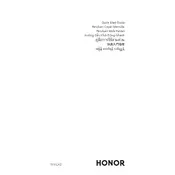
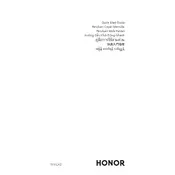
To take a screenshot on the Honor X8 TFY-LX2, press and hold the Power button and the Volume Down button simultaneously until you see the screen flash. The screenshot will be saved in the Gallery app under the Screenshots folder.
To reset the network settings, go to Settings > System & updates > Reset > Reset network settings. Confirm by tapping 'Reset network settings' again. This will reset all network-related settings including Wi-Fi, mobile data, and Bluetooth.
If your Honor X8 TFY-LX2 is not charging, check the charger and cable for damage. Try using a different charger and cable. Clean the charging port to remove any dust or debris. If the problem persists, restart the device or perform a factory reset as a last resort.
To extend battery life, reduce screen brightness, disable background apps, and use power-saving modes. Turn off connectivity features like Bluetooth and Wi-Fi when not in use, and update the software regularly for optimizations.
To enable developer options, go to Settings > About phone and tap 'Build number' seven times. You will see a notification indicating that developer options are now enabled. Access them by going back to Settings > System & updates > Developer options.
To transfer data, use the Phone Clone app available on both phones. Open the app on both devices, select the old and new phones, and follow the on-screen instructions to transfer contacts, messages, photos, and more.
If your Honor X8 TFY-LX2 is running slowly, clear the cache, uninstall unused apps, and check for software updates. Restart the phone regularly and consider a factory reset if performance issues persist.
To set up facial recognition, go to Settings > Biometrics & password > Face recognition. Follow the on-screen instructions to register your face. Ensure you are in a well-lit environment for best results.
To update the software, go to Settings > System & updates > Software update. Tap 'Check for updates' and follow the prompts if an update is available. Ensure your device is connected to Wi-Fi and has sufficient battery life.
To perform a factory reset, go to Settings > System & updates > Reset > Reset phone. Confirm the reset and wait for the process to complete. Note that this will erase all data, so back up important information first.