Haier LE65K6500UB Owner's Manual
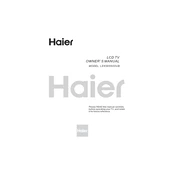
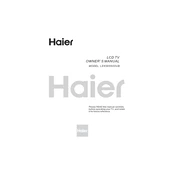
To connect your Haier LE65K6500UB to Wi-Fi, navigate to the TV's settings menu, select 'Network Settings', then choose 'Wireless'. From there, select your Wi-Fi network and enter the password when prompted.
If the picture is not clear, try adjusting the picture settings via the menu. Check the resolution settings to ensure they match the input source. Additionally, inspect the HDMI cables for any damage or loose connections.
To update the firmware, go to 'Settings' > 'About' > 'System Update' and check for updates. Follow the on-screen instructions to complete the update process. Ensure your TV is connected to the internet.
First, ensure the TV is plugged in properly and the power outlet is functioning. Try using the remote and the power button on the TV. If the problem persists, unplug the TV for a few minutes before trying again.
To perform a factory reset, go to 'Settings' > 'System' > 'Reset & Admin' and select 'Factory Reset'. Confirm the reset and wait for the TV to reboot. Note that this will erase all custom settings.
Yes, you can connect your smartphone using screen mirroring. Enable screen mirroring in the TV's input options, then activate the feature on your smartphone. Follow the pairing instructions as they appear on the screen.
Check if the TV is muted or if the volume is set too low. Verify the audio output settings and ensure external audio devices are correctly connected. If using a soundbar, check its power and connections.
To clean the screen, turn off and unplug the TV. Use a soft, lint-free cloth slightly dampened with water. Avoid using any harsh chemicals or abrasive materials to prevent damage.
Yes, a universal remote can be programmed to work with the Haier LE65K6500UB. Consult the universal remote's manual for programming instructions and the correct code for Haier televisions.
To adjust picture settings, press 'Menu' on the remote, navigate to 'Picture Settings', and adjust options such as brightness, contrast, and color. Use the presets or customize settings to your preference.