Haier LE40K6000B Owner's Manual
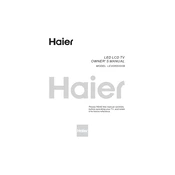
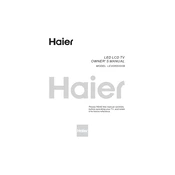
To connect your Haier LE40K6000B to Wi-Fi, go to Settings > Network > Wi-Fi, and select your network from the list. Enter the password when prompted.
Ensure the HDMI cable is properly connected. Check the picture settings in the menu and adjust the contrast and brightness. Also, verify the source signal quality.
To perform a factory reset, navigate to Settings > System > Restore Factory Default. Confirm the reset when prompted.
Check if the power cable is properly connected. Try using a different power outlet. If it still does not turn on, there may be a need for professional repair.
Go to Settings > Support > Software Update and choose 'Update Now' to check and install any available updates.
Ensure the TV is not on mute and the volume is turned up. Check the audio cable connections and settings. Try resetting the audio settings to default.
Yes, the Haier LE40K6000B can be wall-mounted. Ensure you use a compatible VESA mount and follow the installation instructions carefully.
Use a soft, dry microfiber cloth to gently wipe the screen. For stubborn smudges, lightly dampen the cloth with water and wipe carefully. Avoid using chemical cleaners.
The Haier LE40K6000B supports various video formats including MP4, AVI, MKV, and MOV. Check the manual for a complete list.
Consider connecting external speakers or a soundbar for enhanced audio. Adjust the sound settings in the TV menu to fine-tune bass and treble.