Haier LE32K6500AG Owner's Manual
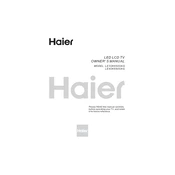
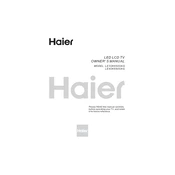
To connect your Haier LE32K6500AG to Wi-Fi, press the 'Menu' button on your remote, navigate to 'Network Settings', select 'Wireless', and choose your Wi-Fi network. Enter your password when prompted and confirm the connection.
Ensure the power cord is securely connected to both the TV and the wall outlet. Check if the power outlet is functional by testing with another device. If the problem persists, try using a different power cable or contact Haier customer support.
To update the software, press the 'Menu' button on your remote, go to 'Settings', select 'System', and choose 'Software Update'. Follow the on-screen instructions to download and install the latest software version.
Check the volume level on your TV and remote to ensure it is not muted. Also, verify that external audio devices, if connected, are properly configured. If using a set-top box, ensure the audio output is correctly set.
Make sure all cables are securely connected. Try resetting the TV by unplugging it for a few minutes and then plugging it back in. If flickering continues, adjust the picture settings or perform a factory reset from the menu.
Yes, to connect a Bluetooth device, navigate to 'Settings' on your TV, select 'Bluetooth', and enable it. Search and select your Bluetooth device from the list to pair it with your TV.
To perform a factory reset, press the 'Menu' button, go to 'Settings', select 'System', and choose 'Reset'. Confirm your selection to restore your TV to its original settings.
The Haier LE32K6500AG supports several video formats including MP4, AVI, MKV, and MOV. Ensure your video files are encoded with compatible codecs for smooth playback.
Press the 'Menu' button on your remote, navigate to 'Picture Settings', and adjust options like brightness, contrast, and color to your preference. You can also choose preset modes like 'Cinema' or 'Sports'.
First, replace the batteries in the remote control. Ensure there are no obstacles between the remote and TV sensor. If the issue persists, try resetting the remote or use a universal remote as an alternative.