Haier QDP555 Series Owner's Manual
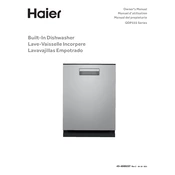
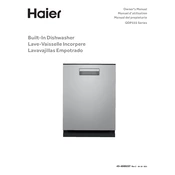
To reset the Haier QDP555 dishwasher, unplug the unit from the power source, wait for about 5 minutes, and then plug it back in. This will reset the control board.
Check for any clogs in the drain hose or filter. Ensure that the garbage disposal plug is removed if the dishwasher is connected to it. Cleaning these parts can resolve most drainage issues.
Remove the bottom rack, take out the filter, and rinse it under warm water. Use a soft brush to remove any debris, then reinstall it securely.
Ensure that the rinse aid dispenser is full, as this aids in drying. Additionally, use the heated dry option and allow dishes to cool before unloading.
Inspect the door gasket for any damage or debris, ensure the dishwasher is level, and avoid overloading. Replace the gasket if necessary.
It is recommended to clean the spray arms every 2-3 months. Remove them and rinse under warm water, using a toothpick to clear any blocked holes.
Noises can be caused by dishes touching each other or the spray arms. Ensure that items are loaded properly and that the spray arms can move freely.
Check the power connection, ensure the door is fully closed and latched, and verify that the control panel settings are correct. Resetting the circuit breaker may also help.
It is recommended to use high-quality, automatic dishwasher detergents. Avoid using hand dishwashing soap, detergent tabs, or pods that are not designed for dishwashers.
Regularly clean the filter, check and clean the spray arms, inspect the door gasket, and ensure the rinse aid dispenser is filled. Run a cleaning cycle with a dishwasher cleaner monthly.