Haier HM50E Use & Care Book
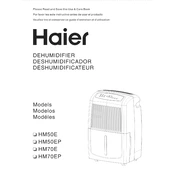
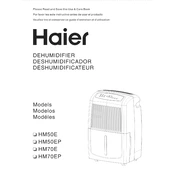
To install the Haier HM50E, place it on a flat, stable surface. Ensure there is at least 12 inches of clearance around all sides for proper airflow. Plug the unit directly into a grounded outlet and set the desired humidity level.
Check if the humidity setting is lower than the current room humidity. Ensure the air filter is clean and the unit is on a stable, level surface. If the problem persists, inspect the drain hose for obstructions or kinks.
The air filter should be cleaned every two weeks. To clean, remove the filter from the back of the unit, rinse it with warm water, allow it to dry completely, and then reinstall it.
Ensure the unit is on a flat, stable surface. Check for loose parts or debris inside the unit. If noises persist, contact Haier customer support for further assistance.
Regularly clean the air filter, empty the water bucket, and inspect the hose for leaks or blockages. Periodically check the coils for dust accumulation and clean as needed.
Use the control panel to adjust the humidity level. Press the 'Humidity' button and use the '+' or '-' buttons to set your desired relative humidity.
Yes, the Haier HM50E can operate continuously if connected to a proper drainage system. Ensure the continuous drain hose is securely attached and that the drainage system is unobstructed.
Refer to the user manual for the specific error code meaning. Common solutions include checking the filter, ensuring proper drainage, and resetting the unit.
To reset the unit, turn it off and unplug it from the power source. Wait for about 5 minutes, then plug it back in and turn it on.
Yes, it is normal for the dehumidifier to emit some heat as it operates. Ensure adequate ventilation around the unit to maintain efficiency.