Bryant 76C Owner's Manual
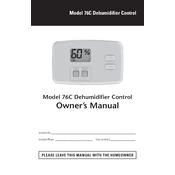
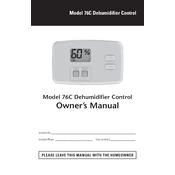
To reset the Bryant 76C thermostat, locate the reset button on the side or back of the unit. Press and hold it for approximately 5 seconds until the display resets.
Ensure that the thermostat is set to the correct mode and temperature. Check if the circuit breaker is tripped or if the furnace's power switch is turned off.
Access the programming mode by pressing the "Program" button. Use the arrow keys to set the time and temperature for each period. Repeat the process for all days you wish to program.
Check if the thermostat is receiving power by inspecting the batteries or ensuring the circuit breaker is not tripped. Replace the batteries if necessary.
Gently pull the thermostat away from its wall mount to access the battery compartment at the back. Replace the old batteries with new AA alkaline batteries, ensuring correct polarity.
Regularly check and replace the batteries, clean the unit with a soft cloth, and ensure the thermostat is not obstructed by furniture or curtains for accurate readings.
Press and hold the "Up" and "Down" buttons simultaneously for about 5 seconds until the lock icon disappears from the display.
Ensure the thermostat is not exposed to direct sunlight, drafts, or heat sources. Recalibrate if necessary by following the instructions in the user manual.
The Bryant 76C is a non-connected thermostat and does not support smart home integrations. Consider upgrading to a compatible model for smart home features.
Use the programmable features to set heating and cooling schedules that align with your daily routine, ensuring the system runs only when needed.