Haier DM65EM Use & Care Guide
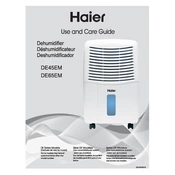
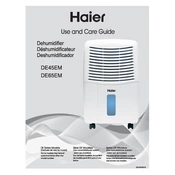
To set up your Haier DM65EM, first ensure it is positioned upright on a level surface. Plug the unit into a grounded electrical outlet and use the control panel to select your desired settings. Ensure the water bucket is properly in place before starting the unit.
Check if the air filter is clean and the room temperature is above 41°F (5°C). Ensure the humidity level is set lower than the current humidity in the room. Also, make sure the unit is in a closed space and the doors and windows are closed.
It is recommended to clean the air filter every two weeks during the dehumidification season. This ensures optimal performance and efficiency of the unit.
Before storing, clean the unit and ensure it is completely dry. Coil the power cord, and cover the unit to prevent dust accumulation. Store it in a cool, dry place.
Ensure the unit is placed on a stable, level surface. Check for any loose parts and tighten them if necessary. Also, inspect the fan for obstructions.
Refer to the user manual for a detailed explanation of error codes. Common codes include 'E1' for sensor failure and 'E2' for defrost protection. Contact customer support for unresolved issues.
Yes, locate the drain outlet on the back of the unit. Attach a standard garden hose and ensure it is directed to a floor drain for continuous drainage.
Use the control panel to adjust the humidity settings. Press the 'Humidity' button and use the up or down arrows to set your desired humidity level between 30% and 90%.
Frost can form if the room temperature is too low. Ensure the ambient temperature is above 41°F (5°C) or use the unit's defrost function to remove frost.
To replace the water bucket, slide it out from the front of the unit, empty the collected water, and carefully reposition it back into the dehumidifier until it clicks into place.