Haier HIH-V60HM-C User Guide
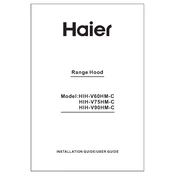
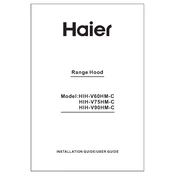
To perform a factory reset, press and hold the reset button located on the back of the unit for 10 seconds until the display flashes. This will restore the default settings.
Ensure that the air filters are clean and not blocked. Check for any obstructions around the unit and ensure that the thermostat is set to the desired temperature.
The air filters should be cleaned every two weeks to ensure optimal performance and efficiency of the unit.
While it is possible to install the unit yourself if you have experience with HVAC systems, it is recommended to hire a professional installer to ensure proper setup and warranty compliance.
Unusual noises may be due to loose parts or debris caught in the fan. Turn off the unit and inspect for any visible issues. If the problem persists, contact a technician.
Use the remote control to switch between modes such as cool, heat, or fan. The mode button will cycle through available options on the display.
Regularly check and clean the condenser coils to prevent dust build-up. Ensure that the area around the condenser unit is free from debris.
Set the thermostat to a moderate temperature, ensure the unit is properly sealed and insulated, and schedule regular maintenance checks.
Check and replace the batteries in the remote control. Ensure there are no obstructions between the remote and the unit's sensor.
Yes, water production is a normal part of the cooling process. Ensure that the drainage system is functioning properly to prevent leaks.