GoPro Wi-Fi User's Manual
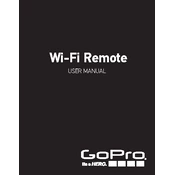
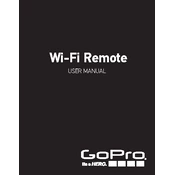
To pair your GoPro Wi-Fi Remote with your camera, turn on the camera and go to the settings menu. Select 'Wireless Controls' and then 'Wi-Fi RC.' On the remote, press and hold the red button until 'Wi-Fi RC' appears on the camera screen. Follow the prompts to complete the pairing process.
Ensure both the remote and camera are fully charged. Restart both devices and try the pairing process again. Check for any firmware updates for both the camera and remote, and ensure they are within range of each other.
Yes, the GoPro Wi-Fi Remote can control up to 50 cameras simultaneously. To do this, pair the remote with each camera individually and ensure they are all within range.
Connect the remote to your computer using the charging cable. Download the latest firmware update from the GoPro website and follow the instructions to install it on your remote.
The GoPro Wi-Fi Remote has a maximum range of approximately 600 feet (180 meters) in optimal conditions without obstructions.
Use the USB charging cable to connect the remote to a USB power source, such as a computer or a USB wall adapter. The remote will display a battery icon while charging, and it typically takes about 4 hours to fully charge.
The GoPro Wi-Fi Remote is waterproof up to 33 feet (10 meters), making it suitable for use in wet environments or shallow water activities.
To reset the remote, press and hold the power button for about 8 to 10 seconds until the remote turns off. This will reset all settings to factory defaults.
Ensure the remote is fully charged before use. Turn off the remote when not in use to conserve battery life. If the issue persists, consider updating the firmware or replacing the battery if it's old.
When the remote is fully charged, the battery icon on the display will show a full charge. Additionally, if connected to a computer, the charging indicator will stop blinking once fully charged.