Flir Quasar Gen III CP-6302-31-P Quick Install Guide
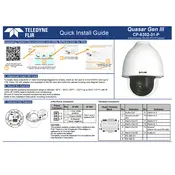
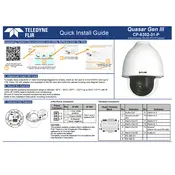
To install the Flir Quasar Gen III CP-6302-31-P Camera, first mount the camera securely using the provided bracket. Connect the camera to a power source and ensure it is properly grounded. Finally, connect the network cable to the camera and configure the IP address using the camera's web interface.
Ensure the camera is connected to a high-speed network. Use static IP addressing for stability, and configure Quality of Service (QoS) on your network to prioritize video traffic. Enable HTTPS for secure data transmission.
Check all cable connections and ensure the camera is powered on. Verify that the IP address is correctly configured and does not conflict with other devices. Use network tools to ping the camera and ensure it is reachable. If issues persist, reset the camera to factory settings and reconfigure.
Regularly clean the camera lens and housing with a soft cloth. Check and tighten all connections periodically. Update the camera firmware to the latest version to ensure all security patches and feature enhancements are applied.
Configure port forwarding on your router to allow external access to the camera's IP address. Use a secure connection, such as a VPN, to access your network remotely. You can also use FLIR's cloud service for secure, remote access.
First, clean the camera lens. Adjust the focus and zoom settings through the web interface. Check the resolution settings and ensure they match your requirements. If using in low light, ensure the IR settings are correctly configured.
Access the camera's settings via the web interface. Navigate to the 'Motion Detection' section and define the areas of interest. Adjust sensitivity settings to minimize false alarms. Save the configuration and test the setup.
Ensure the power supply is connected and functional. Check the power cable for any damage. Verify that the power source meets the camera's voltage and current requirements. If using PoE, ensure the network switch supports the necessary power specifications.
Press and hold the reset button located on the camera for about 10 seconds. Release the button once the camera reboots. This will restore the default factory settings. Reconfigure the camera after reset.
Yes, the camera supports ONVIF protocol, which allows integration with most third-party VMS systems. Ensure that the VMS software is updated to the latest version for compatibility with ONVIF-supported devices.