Flir Quasar Gen III CP-6302-30-R Quick Install Guide
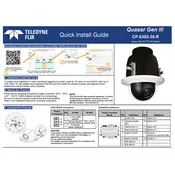
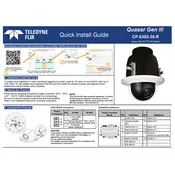
To set up the Flir Quasar Gen III CP-6302-30-R camera for the first time, connect the camera to a power source and network. Use the web-based interface to access the camera settings through a browser by entering the camera's IP address. Follow the on-screen instructions to configure basic settings such as date, time, and network configurations.
If the camera is not powering on, first check the power source and ensure that the power cable is securely connected. Verify the power supply is functioning correctly and compatible with the camera. If the issue persists, try using a different power outlet or cable. If none of these solutions work, contact technical support for further assistance.
To perform a factory reset, locate the reset button on the camera, which is usually near the network ports. Press and hold the reset button for approximately 10 seconds until the camera restarts. This will restore the camera to its factory default settings. Ensure you backup any important configurations before performing a reset.
Regular maintenance for the Flir Quasar Gen III CP-6302-30-R camera includes cleaning the lens with a soft, dry cloth to prevent dust and smudges, checking the connections for any signs of wear or damage, and ensuring the firmware is up to date. Periodically review camera settings to optimize performance and adjust for environmental changes.
To troubleshoot connectivity issues, first ensure that the network cable is connected properly and check that the network switch or router is functioning. Verify the IP address settings are correct and there are no IP conflicts. You can also try rebooting the camera and network equipment. If issues persist, consult the network administrator or technical support.
Yes, the Flir Quasar Gen III CP-6302-30-R camera supports integration with third-party software through standard protocols like ONVIF and RTSP. Ensure the software is compatible with these protocols and follow the software's integration guidelines to connect the camera.
If the video feed is blurry, first clean the camera lens with a soft, lint-free cloth. Check the focus settings in the camera's configuration menu and adjust if necessary. Ensure the camera is properly secured and not subject to vibrations. If the issue continues, consult the user manual for further focus calibration procedures.
To update the firmware, download the latest firmware version from the manufacturer's website. Access the camera's web interface, navigate to the firmware update section, and upload the firmware file. Follow the instructions to complete the update process, ensuring the camera remains powered throughout the update.
The recommended storage solution includes using a Network Video Recorder (NVR) that supports the camera's resolution and frame rate. Ensure the NVR is configured to handle the data load and offers sufficient storage capacity for your recording requirements. Consider using external storage or cloud solutions for backup purposes.
To optimize the camera for low-light conditions, adjust the exposure settings in the camera's configuration menu. Enable features like Wide Dynamic Range (WDR) and reduce the shutter speed to allow more light. Additionally, consider using infrared lighting or external light sources to enhance image clarity in dark environments.