Flir Quasar Gen III CM-6308 Quick Install Guide
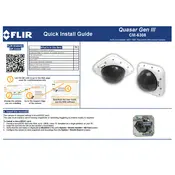
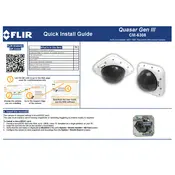
To reset the Flir Quasar Gen III CM-6308 Camera to factory settings, access the camera's web interface, navigate to the System menu, and select 'Factory Reset'. Confirm the action to initiate the reset process.
Regularly clean the camera lens with a soft, lint-free cloth, check for firmware updates, and inspect cables and connections for wear or damage. Ensure the camera is mounted securely to prevent vibrations.
Download the latest firmware from the FLIR website, log into the camera's web interface, navigate to the Maintenance section, and upload the firmware file. Follow on-screen instructions to complete the update.
Check the power supply and ensure it is connected properly. Verify that the power outlet is functional and that the camera's power cable is intact. If using PoE, confirm that the network switch is providing power.
Adjust the camera's settings such as brightness, contrast, and focus through the web interface. Make use of the camera's advanced features like Wide Dynamic Range (WDR) and noise reduction for better image quality.
Ensure the camera is correctly connected to the network and check the IP settings. Verify that the web browser is compatible and that any firewall settings aren't blocking access. Try using a different browser or device.
Access the camera's web interface, navigate to the Motion Detection settings, and define the areas of interest. Adjust sensitivity levels and set up notifications or alerts as needed.
Change default passwords immediately, use strong passwords, enable HTTPS, and keep the firmware updated. Consider setting up a VPN for remote access and limit network access to trusted devices.
Refer to the camera's ONVIF compliance and ensure the third-party VMS supports ONVIF. Follow the integration guide provided by the VMS to add the camera using its IP address and login credentials.
Check if the lens is clean and adjust the focus ring on the camera. Access the camera's web interface and use the focus adjustment tools provided to fine-tune the focus settings.