Ezviz X5S-16H MEA Quick Start Guide
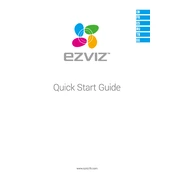
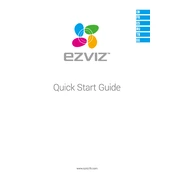
To set up the Ezviz X5S-16H MEA Antenna, connect the antenna to your DVR, power it on, and use the Ezviz app to configure settings. Follow the onscreen instructions to link the antenna to your network.
Ensure that the antenna is within range of your router, check that the network cables are properly connected, and restart both the antenna and your router. If the issue persists, reset the antenna to factory settings and reconfigure it.
To improve signal strength, position the antenna in an open area away from obstructions, ensure it is within the router's range, and minimize interference from other electronic devices. Consider using a Wi-Fi extender if necessary.
Regularly check for firmware updates through the Ezviz app, ensure the antenna is clean and free from dust, and inspect cables for wear and tear. Keep the antenna in a dry, safe location to prevent damage.
The Ezviz X5S-16H MEA Antenna is designed for indoor use. Using it outdoors could lead to damage from weather conditions. Consider purchasing a weatherproof enclosure if outdoor use is necessary.
To reset the antenna, press and hold the reset button located on the device for about 10 seconds until the indicator light blinks. Release the button and wait for the antenna to reboot.
Lagging video can be due to a weak Wi-Fi signal or high network traffic. Ensure the antenna is within range of the router, reduce the number of devices connected to the network, and check for firmware updates.
Open the Ezviz app, navigate to the settings of your antenna, and check for firmware updates. If an update is available, follow the prompts to install the latest version.
Yes, you can extend the range by using Wi-Fi extenders or mesh network systems that are compatible with your existing router. This can help in covering larger areas with a stable connection.
Ensure the antenna is placed in a well-ventilated area and not exposed to direct sunlight. Turn off the device, let it cool down, and check for any blockages in the vents. If overheating continues, contact Ezviz support.