Ezviz A1S APAC Quick Start Guide
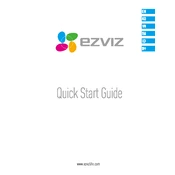
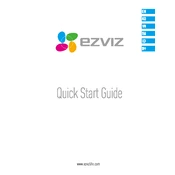
To set up your Ezviz A1S APAC Camera, download the Ezviz app from the App Store or Google Play, create an account, and follow the in-app instructions to connect your camera via Wi-Fi. Ensure the camera is powered on and within range of your router.
Ensure your Wi-Fi network is 2.4GHz, as the camera does not support 5GHz networks. Check that the Wi-Fi password is correct and the camera is within range. Restart your router and camera, and try connecting again.
To reset your Ezviz A1S APAC Camera, locate the reset button on the device, usually found on the side or bottom. Press and hold the button for about 10 seconds until the indicator light flashes, indicating a successful reset.
Open the Ezviz app, go to the device settings, and check for firmware updates. If an update is available, follow the prompts to download and install it. Ensure the camera remains powered on during the update process.
Ensure your camera is connected to a strong Wi-Fi signal. Adjust the camera's position for better lighting or reduce obstacles that might interfere with the signal. Check the app settings to see if the video quality setting is set to high.
Yes, you can access your camera remotely through the Ezviz app on your smartphone or tablet. Ensure your mobile device is connected to the internet, and log in to your Ezviz account to view the live feed and recordings.
In the Ezviz app, navigate to the camera settings and enable motion detection. Customize the sensitivity and alert settings according to your preferences to receive notifications when motion is detected.
Check if the SD card is properly inserted and has sufficient storage. Ensure the camera is powered and connected to the network. Verify that recording settings are correctly configured in the Ezviz app.
To adjust the field of view, physically reposition the camera to cover the desired area. Use the Ezviz app to fine-tune the camera angle and ensure the important areas are within the frame.
In the Ezviz app, select the camera you wish to share, and use the "Share Device" feature to invite family members by entering their email address associated with their Ezviz account. Ensure they accept the invitation to gain access.