Ezviz S6 APAC Quick Start Guide
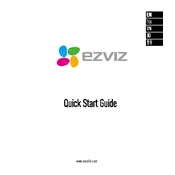
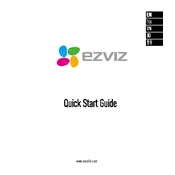
To set up your Ezviz S6 APAC Camera, download the Ezviz app from your app store, create an account, and follow the on-screen instructions to add a new device. Ensure your camera is powered on and connected to the same Wi-Fi network.
First, ensure your Wi-Fi network is functioning properly. Check that the camera is within range of your router and that the Wi-Fi credentials are entered correctly. Restart the router and the camera if necessary.
To reset your camera, press and hold the reset button located on the device for about 5 seconds until the LED indicator blinks. This will restore the camera to its original factory settings.
Open the Ezviz app, go to the device settings, and check for firmware updates. If an update is available, follow the prompts to download and install it. Ensure the camera remains powered during the update process.
Check your internet connection and ensure the camera is online. Restart the camera and the Ezviz app. If the issue persists, try reinstalling the app or resetting the camera.
Using the Ezviz app, log in with your account credentials on any compatible device to view your camera remotely. Ensure the camera is connected to the internet.
Regularly clean the camera lens with a soft, dry cloth to ensure clear image quality. Check for firmware updates and ensure the camera is securely mounted and free from obstruction.
In the Ezviz app, navigate to your camera settings and enable motion detection. Adjust the sensitivity and set specific detection zones if desired.
Clean the lens with a soft, dry cloth. If the issue persists, adjust the focus ring if applicable, or check the camera settings for resolution adjustments.
Ensure your camera is linked to a secure, private Wi-Fi network. Regularly update your camera's firmware and change your account password to a strong, unique one. Enable two-factor authentication in the Ezviz app.