Ezviz C3WN America Quick Start Guide
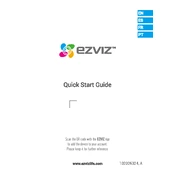
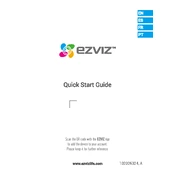
To set up your Ezviz C3WN camera, download the Ezviz app on your smartphone, create an account, and follow the app's instructions to add a new device. Ensure the camera is powered on and connected to the same Wi-Fi network as your phone.
Ensure that the Wi-Fi network is 2.4GHz, as the C3WN does not support 5GHz networks. Check that the camera is within range of the router and that the Wi-Fi password is correct. Restart your router and camera if needed.
To reset your Ezviz C3WN camera, press and hold the reset button located on the camera for about 10 seconds until the indicator light blinks, signaling that the camera has been reset to factory settings.
Ensure that your camera is powered on and within range of your Wi-Fi network. Check that your phone's Bluetooth is enabled and that you have allowed location permissions for the Ezviz app. Restart the app and try the setup process again.
Open the Ezviz app, select your camera, go to the settings menu, and check for firmware updates. If an update is available, follow the on-screen instructions to download and install it.
Yes, the Ezviz C3WN camera is designed for outdoor use. It is weatherproof with an IP66 rating, making it suitable for various weather conditions such as rain and dust.
In the Ezviz app, select your camera, navigate to the settings menu, and enable motion detection. You can customize the sensitivity levels and set specific detection zones if needed.
The Ezviz C3WN camera has a night vision range of up to 30 meters (approximately 98 feet), allowing for clear video footage in low-light or no-light conditions.
Video recordings can be stored on a microSD card inserted into the camera. Alternatively, you can use the Ezviz Cloud service for online storage, which requires a subscription.
Check your internet connection and Wi-Fi signal strength. Ensure that the camera lens is clean and free from obstructions. Adjust the camera's resolution settings in the Ezviz app for better quality.