Ezviz DB1 Europe Quick Start Guide
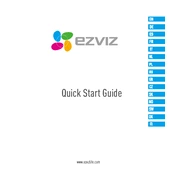
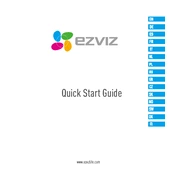
To install the Ezviz DB1 Europe Camera, first turn off the power to your existing doorbell. Remove the old doorbell and attach the mounting bracket provided with the DB1. Connect the wiring to the terminals on the back of the camera, mount the camera onto the bracket, and secure it with the provided screws. Finally, turn the power back on and follow the app instructions to complete the setup.
To reset your Ezviz DB1 Europe Camera to factory settings, locate the reset button on the side of the device. Press and hold the button for about 10 seconds until the LED indicator blinks red. Release the button and wait for the camera to reboot. It will restore to factory settings.
If your Ezviz DB1 Europe Camera is not connecting to Wi-Fi, ensure that the camera is within range of your router. Check that your Wi-Fi network is operating on 2.4GHz, as the camera does not support 5GHz networks. Restart your router and camera, and try reconnecting using the Ezviz app.
To access your Ezviz DB1 Europe Camera remotely, download the Ezviz app on your smartphone. Log in with your Ezviz account, and ensure your camera is added to the account. You can then view live footage and recordings from anywhere with an internet connection.
To maintain the Ezviz DB1 Europe Camera, regularly clean the lens and body with a soft, dry cloth. Check for any firmware updates via the Ezviz app and install them as necessary. Ensure the camera is securely mounted and that the wiring is in good condition.
If the video quality is poor, ensure the camera lens is clean and unobstructed. Check your internet connection speed, as a slow connection can affect video quality. Adjust the camera's position for better lighting and angle. Additionally, you may try lowering the resolution settings in the app for smoother streaming.
Yes, the Ezviz DB1 Europe Camera can be integrated with other smart home devices. It supports integrations with platforms like Google Assistant and Amazon Alexa, allowing you to control the camera with voice commands and view footage on compatible smart displays.
To enable motion detection, open the Ezviz app and select your DB1 camera. Navigate to the settings menu, and find the 'Motion Detection' option. Turn it on and adjust the sensitivity and detection zones according to your preference.
Ensure that your indoor chime is compatible with the Ezviz DB1 Europe Camera. Check the wiring connections to make sure they are secure. Also, verify the chime settings in the Ezviz app under the device's settings menu. If all else fails, consult the installation manual or contact Ezviz support.
The Ezviz DB1 Europe Camera is wired and does not rely on battery power. However, ensuring a stable power connection and protecting the device from extreme weather conditions will help maintain its performance and longevity.