Ezviz C6TC APAC Quick Start Guide
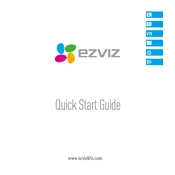
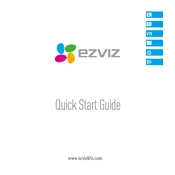
To set up your Ezviz C6TC APAC Camera, download the Ezviz app, create an account, and follow the in-app instructions. Connect the camera to power, use the app to scan the QR code on the camera, and connect it to your Wi-Fi network.
Ensure the Wi-Fi password is correct and the camera is within range of the router. Restart the camera and router. If the issue persists, reset the camera and try the setup process again.
To access live footage remotely, open the Ezviz app, log in to your account, and select your camera from the device list to view live streaming. Ensure your camera is connected to the internet.
To reset the camera, press and hold the reset button located on the camera base for about 10 seconds until the LED indicator blinks rapidly. Release the button and wait for the camera to reboot.
The Ezviz C6TC APAC Camera supports microSD cards up to 128GB for local storage. Ensure the card is formatted correctly before use.
Ensure the camera lens is clean and unobstructed. Adjust the camera position to avoid direct exposure to light sources that might cause glare. Use the app to enable or adjust night vision settings.
Yes, the Ezviz C6TC APAC Camera supports integration with smart home systems like Amazon Alexa and Google Assistant. Follow the integration instructions in the Ezviz app.
Open the Ezviz app, select your camera, go to settings, and enable motion detection. Set the detection area and sensitivity to receive alerts when motion is detected.
Ensure the microphone and speaker are not obstructed. Check audio settings in the app. Restart the camera and ensure firmware is up to date. If issues persist, reset the camera.
Regularly clean the camera lens and body with a soft cloth. Check for firmware updates via the Ezviz app and ensure the camera is operating at optimal temperatures.