Ezviz C4W America Quick Start Guide
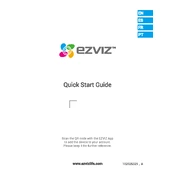
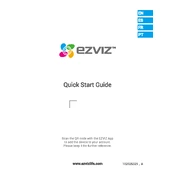
To connect your Ezviz C4W camera to Wi-Fi, download the Ezviz app, create an account or log in, and follow the app's instructions to add a new device. Ensure the camera is powered on and within range of your Wi-Fi network.
Check if motion detection is enabled in the camera settings on the Ezviz app. Ensure that the camera's firmware is up to date and that the sensitivity settings are appropriately adjusted.
To reset the Ezviz C4W camera, press and hold the reset button located on the camera for about 10 seconds until the LED indicator blinks, indicating a successful reset.
To install the Ezviz C4W outdoors, securely mount the camera using the provided screws and anchors on a stable surface. Ensure the camera is positioned within your Wi-Fi range and protected from extreme weather conditions.
Yes, you can view your camera feed remotely using the Ezviz app on your smartphone or tablet. Ensure the camera is connected to the internet and your mobile device has internet access.
Periodically clean the camera lens with a soft, dry cloth to ensure clear video quality. Regularly check for firmware updates via the Ezviz app to maintain optimal performance and security.
Ensure there are no obstructions or reflective surfaces in the camera's field of view. Adjust the infrared sensitivity settings in the Ezviz app for better night vision performance.
Check the camera's power supply and ensure it is connected to your Wi-Fi network. Restart your router and camera to resolve connectivity issues. If the problem persists, try resetting the camera.
Open the Ezviz app, select your camera, and navigate to the motion detection settings. From there, you can configure specific zones to monitor for motion, reducing false alerts.
Yes, the Ezviz C4W camera can be integrated with Alexa and Google Assistant for voice control. Follow the integration instructions in the Ezviz app to connect with your smart home system.