Ezviz C3T WIFI Europe Quick Start Guide
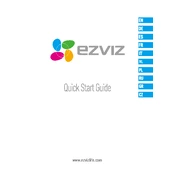
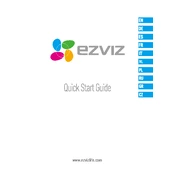
To connect your Ezviz C3T camera to your home network, download the Ezviz app, create an account, and follow the on-screen instructions to add a new device by scanning the QR code on the camera. Ensure your smartphone is connected to the same Wi-Fi network you wish to connect the camera to.
If your Ezviz C3T camera is not connecting to Wi-Fi, check your Wi-Fi network settings to ensure the SSID and password are correct. Restart your router and camera, and ensure that the camera is within range of the Wi-Fi signal. Additionally, make sure the camera firmware and app are updated to the latest version.
To reset the Ezviz C3T camera to factory settings, press and hold the reset button located on the camera for about 5-10 seconds until the indicator light blinks, indicating a reset. This will erase all settings and restore the camera to its default configuration.
To view your Ezviz C3T camera footage remotely, open the Ezviz app on your smartphone and log in with your account. Ensure the camera is added to your account and connected to the internet. You can then access live footage or recorded videos from anywhere with an internet connection.
To maintain the Ezviz C3T camera for optimal performance, regularly clean the camera lens with a soft, dry cloth to prevent dust and dirt accumulation. Ensure that the camera's firmware is updated, check the mounting for stability, and periodically review camera settings for any necessary adjustments.
Poor video quality on the Ezviz C3T camera can be due to low bandwidth, incorrect camera settings, or poor lighting conditions. Ensure a stable internet connection, adjust the resolution settings in the app, and improve lighting conditions around the camera.
To update the firmware on your Ezviz C3T camera, open the Ezviz app and navigate to the device settings. Check for any available firmware updates and follow the on-screen instructions to install them. Keeping the firmware updated ensures the camera operates with the latest features and security patches.
Yes, you can use the Ezviz C3T camera without a cloud subscription. The camera supports local storage via microSD cards, allowing you to save recordings directly on the card. Simply insert a compatible microSD card into the camera's slot for local storage.
To enable motion detection alerts on your Ezviz C3T camera, open the Ezviz app, select your camera, and go to the settings menu. Enable motion detection and set the sensitivity level and alert notifications according to your preferences.
If the night vision on your Ezviz C3T camera is not working properly, ensure that the night vision mode is enabled in the app settings. Clean the infrared sensor and lens to remove any obstructions. Check for any nearby light sources that might interfere with the camera's night vision capability.