Ezviz C3T WIFI America Quick Start Guide
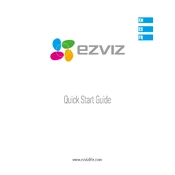
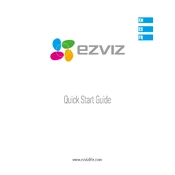
To connect your Ezviz C3T camera to WiFi, first ensure the camera is powered on. Open the Ezviz app, tap on the '+' icon to add a device, and follow the in-app instructions to connect to your WiFi network, ensuring you input the correct WiFi password.
Check if the motion detection feature is enabled in the Ezviz app settings. Ensure that the camera is positioned correctly and not obstructed. Also, verify that the firmware is up to date, as updates can fix detection issues.
To reset your Ezviz C3T camera, locate the reset button on the camera, usually found on the side or bottom. Press and hold the button for about 10 seconds until the LED indicator starts flashing, indicating the reset process has begun.
Yes, you can access the live feed remotely by using the Ezviz app on your smartphone. Ensure your camera is connected to the internet and that your mobile device has a stable internet connection.
Regularly clean the camera lens with a soft cloth to ensure clear video quality. Periodically check for firmware updates in the Ezviz app and install them to keep the camera functioning optimally.
Ensure the camera is powered on and within range of your WiFi router. Restart the camera by unplugging it and plugging it back in. Verify your internet connection and check for any service outages.
Yes, the Ezviz C3T camera supports cloud storage. You can subscribe to an Ezviz CloudPlay plan through the Ezviz app to store your recordings securely in the cloud.
Ensure the camera's infrared LEDs are not obstructed. Clean the lens and check that the night vision mode is enabled in the settings. Adjust the camera positioning to avoid glare and reflections.
Ensure that notifications are enabled in the Ezviz app settings and that your mobile device allows app notifications. Check your device's Do Not Disturb settings and make sure your internet connection is stable.
In the Ezviz app, go to the device settings and select 'Share.' Enter the email address of the person you want to share access with, and they will receive an invitation to view the camera feed.