Ezviz C3T POE Europe Quick Start Guide
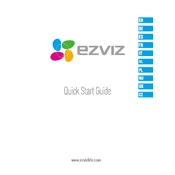
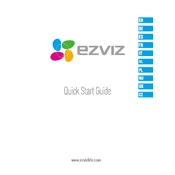
To set up the Ezviz C3T POE camera, connect it to your network using a PoE switch or injector. Download the Ezviz app, create an account, and add the camera by scanning its QR code. Follow the in-app instructions to complete the setup.
Ensure the PoE switch or injector is functioning correctly and providing power. Check the Ethernet cable for any damage, and make sure the connections are secure. Try using a different Ethernet port or cable.
Install the Ezviz app on your smartphone. Log in with your Ezviz account, and you can access the live feed of your camera from anywhere with an internet connection.
To reset the camera, locate the reset button usually found on the back or bottom of the camera. Press and hold the button for about 10 seconds until the LED indicator blinks red. Release the button to reset the camera to its factory settings.
Open the Ezviz app, select your camera, and go to the settings menu. Find the motion detection settings and adjust the sensitivity level to your preference.
Ensure the night vision feature is enabled in the camera settings. Check the infrared LEDs for any physical obstructions. Verify that the camera is receiving enough power and that the storage device has sufficient space.
The Ezviz C3T POE camera supports ONVIF, which allows integration with compatible third-party security systems. Check if your system supports ONVIF and follow the integration instructions provided by the security system manufacturer.
Open the Ezviz app, select your camera, and navigate to the firmware update section in the settings. If an update is available, follow the on-screen instructions to download and install it.
Connectivity issues can be caused by network problems, damaged cables, or insufficient power supply. Check your network connection, ensure cables are in good condition, and verify that the PoE switch or injector is operating correctly.
Change the default password to a strong, unique one. Enable two-factor authentication on your Ezviz account. Regularly update the camera's firmware and review the access logs for any suspicious activity.