Ezviz C3T POE America Quick Start Guide
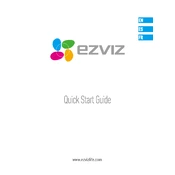
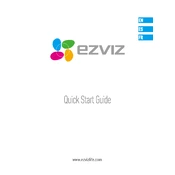
To connect the Ezviz C3T POE camera to your network, use an Ethernet cable to connect the camera to a POE switch or POE injector that is connected to your router. Ensure that your network supports POE functionality.
Check that the Ethernet cable is securely connected to both the camera and the POE switch or injector. Verify that the POE switch or injector is powered on and functioning correctly.
To reset the camera to factory settings, press and hold the reset button located on the camera for about 10 seconds until the LED indicator blinks rapidly.
Download the Ezviz app from the App Store or Google Play. Create an account or log in, then add your camera by scanning the QR code on the device or entering the serial number.
Ensure that your internet connection is stable and that the camera is within the optimal range of your network. Consider upgrading your network bandwidth if necessary.
Open the Ezviz app, navigate to the device settings, and check for firmware updates. Follow the prompts to download and install any available updates.
Mount the camera at a height between 7 to 10 feet for optimal coverage. Ensure it is angled to cover the desired area and avoid direct exposure to sunlight or reflective surfaces.
In the Ezviz app, go to the camera settings, select 'Detection Alert', and enable motion detection. Adjust the sensitivity and set the detection areas as needed.
Check the camera settings in the app to ensure that night vision is enabled. Clean the camera lens, and ensure that no objects are obstructing the infrared LEDs.
Yes, the Ezviz C3T camera can be integrated with smart home platforms like Google Assistant and Amazon Alexa. Use the Ezviz app to link your accounts and follow the integration instructions.