Ezviz C1C PIR MEA Quick Start Guide
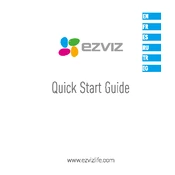
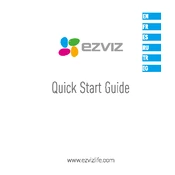
To set up the Ezviz C1C PIR MEA Camera, download the Ezviz app, create an account, and add the camera by scanning the QR code on the device. Follow the in-app instructions to connect the camera to your Wi-Fi network.
Ensure your Wi-Fi network is 2.4GHz, as the camera does not support 5GHz. Check that your Wi-Fi password is entered correctly and that the camera is within range of the router. Restart your router and camera if needed.
To reset the camera, press and hold the reset button located on the camera for about 10 seconds until the status light indicates a reset. This will restore factory settings.
Ensure that motion detection is enabled in the app settings. Check the sensitivity settings and adjust them as needed. Make sure the camera's view is unobstructed and the PIR sensor is not blocked.
Yes, you can view the camera feed on a PC using the Ezviz Studio software. Download and install the software, log in with your credentials, and access your camera feed.
Firmware updates can be performed via the Ezviz app. Go to the camera settings, check for firmware updates, and follow the on-screen instructions to update the camera.
Regularly check the camera for dust and debris, especially around the lens and PIR sensor. Ensure the camera's firmware is up-to-date and test its functionalities periodically to confirm operational status.
Ensure the area is free of reflective surfaces that can cause glare. Clean the lens regularly and consider adding external IR lights if necessary for improved illumination.
Verify that event recording is enabled in the app settings and that there is sufficient storage space on the SD card or cloud storage. Check the motion detection settings and sensitivity levels.
Open the Ezviz app, navigate to the camera settings, and select the 'Share' option. Enter the email address of the person you want to share access with and follow the prompts to grant permissions.