Epson PowerLite W70 User's Guide
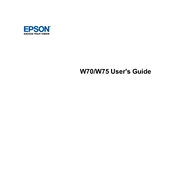
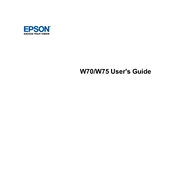
To connect your Epson PowerLite W70 to a Wi-Fi network, turn on the projector and access the 'Network' menu from the settings. Select 'Wireless LAN', choose your network, and enter the password when prompted. Ensure the Wi-Fi module is correctly inserted if applicable.
If the image is blurry, adjust the focus ring located on the projector lens. Ensure the projector is at the recommended distance from the screen and the lens is clean. You may also check the resolution settings to match your source device.
First, check if the power cable is securely connected and the outlet is functioning. Ensure the power indicator light is on. If not, it may be necessary to replace the lamp or reset the projector's circuit breaker.
Turn off and unplug the projector. Remove the air filter cover and take out the filter. Use a small vacuum cleaner designed for electronics to remove dust or gently wash it with water if heavily soiled. Allow it to dry completely before reinserting.
To adjust the image size, move the projector closer or further from the screen. You can also use the zoom function by rotating the zoom ring on the lens to achieve the desired image size.
Check that the audio cable is properly connected and the volume is turned up both on the projector and the source device. Ensure the 'Mute' function is not activated and try using another audio cable if necessary.
Visit the Epson support website and download the latest firmware update for the PowerLite W70. Follow the instructions provided to transfer the update to a USB drive and connect it to the projector. Access the 'Firmware Update' option in the settings menu to proceed.
Regularly clean the air filter, check for dust on the lens, and ensure the ventilation slots are unobstructed. Inspect cables and connections periodically, and replace the lamp as needed based on usage hours.
To perform a factory reset, navigate to the 'Reset' option in the projector's menu settings. Select 'Reset All' to restore all settings to their original factory defaults. Confirm your selection when prompted.
Ensure all cables are securely connected and verify the source device is correctly set. Restart both the projector and the source device. If using wireless connectivity, check that the network is functioning and reconnect the projector to the network.